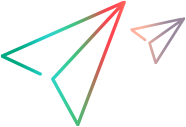Insert_Order
Location
<Installdir>\CodeSamplesPlus\Flight_Samples\Insert_Order
Description
Checks that the order information values in a new order are saved and displayed correctly after reopening the order.
This section describes the key issues covered by this test, a test summary, and external actions called by this test.
Key Issues Covered by This Test
Using external actions
Using the Data pane
Using output value steps
Using checkpoints
Test Summary
Open and log in to the application.
Clear the main application window.
Insert three new orders using values from a local Data pane sheet.
For each new order, retrieve order information values.
Clear the main application window.
Open each new order and check the order information values.
Clear the main application window.
External Actions Called by This Test