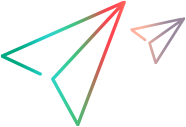ReportReflectUpdate
Location
<Installdir>\CodeSamplesPlus\Flight_Samples\ReportReflectUpdate
Description
Checks that order information text values in generated reports are updated after the order information changes.
This section describes the key issues covered by this test, a test summary, and external actions called by this test.
Key Issues Covered by This Test
Using external actions
Using conditional statements
Using FileSystemObject
Using text files
Test Summary
Open and log in to application.
Clear the main application window.
Insert a new order.
Open the new order and generate a .txt file report.
Click Update Order without applying changes to the order.
Generate a new report.
Change the value in the Name field and click the checkmark to update the order.
Generate a new report.
Compare the three reports.
External Actions Called by This Test