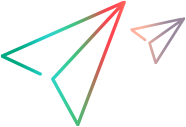TabOrderCheck
Location
<Installdir>\CodeSamplesPlus\Flight_Samples\TabOrderCheck
Description
Checks that the tabbing order is correct in different operations in the Search Order tab.
This section describes the key issues covered by this test, a test summary, and external actions called by this test.
Key Issues Covered by This Test
Using external actions
- Using Analog recording
Using Reporter object
- Using recovery scenarios
Test Summary
Open and log in to application.
Clear the main application window.
Open the Search Order tab.
Select the Name and Date check boxes and enter values in the fields.
Tab between the check boxes and check the expected results.
Select the Order Number. check box and enter values in the field.
Tab between the check boxes and check the expected results.
Run a recovery scenario when the window meets a certain state and close the application.
External Actions Called by This Test