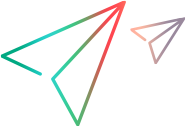Designing Your Toolkit Configuration XML File
In this file, you map application controls to test objects and custom test object classes to existing OpenText Functional Testing tests objects.
Mapping application controls to test objects. You map the custom controls in your Delphi application to the Delphi test object classes that should represent them in tests and components. You can map custom controls to new Delphi test object classes that you define in the test object configuration file or to existing Delphi test object classes.
Use new Delphi test object classes if you want to customize the test object name, description (the set of properties used to identify the object in the application), or any properties and methods that are specific to your control.
Note: If you want to customize only how a certain test object method is performed on the control (and not the method syntax), you can map the control to the existing test object class. You can override the test object method implementation in the Agent Object that you develop.
The same is true for identification properties—if a test object class includes an identification property that is relevant for your control but OpenText Functional Testing does not retrieve its value, you can design your Agent Object to provide the necessary value. For more information, see Creating Your Extensibility Code.
Mapping custom test object classes to inner objects. You map the test object classes that you defined in the test object configuration file (if any) to existing OpenText Functional Testing Standard Windows test object classes that serve as inner objects. The inner object's implementation is used for any properties or methods for which specific support is not provided by the Agent Object that you develop.
Mapping your new Delphi test object classes to inner objects enables you to take advantage of existing GUI testing support for common methods and properties. This can be helpful, for example, when creating support for subclassed Standard Windows controls such as TListView. For a list of existing Standard Windows test object classes, see the Object Model Reference.
In some dialog boxes, OpenText Functional Testing displays a list of available test object classes per environment (for example, in the Define New Test Object dialog box, the Object Identification dialog box, and the Step Generator). If you want to display your custom Delphi test object classes in these dialog boxes, you must define this in the toolkit configuration file as well.
For information on the structure and syntax of this XML, see Toolkit Configuration XML file.