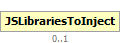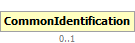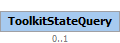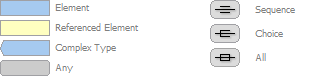Controls Element
Description
The top-level element containing all of the toolkit information.
Attributes
| Name | Type | Use | Default | Description |
|---|
| priority | integer | optional | 100 | The priority of the toolkit. When OpenText Functional Testing attempts to identify the test object class mapped to a custom control, it searches in the different toolkits in the order of their priority (highest priority first). |
Diagram
Children
Source
<xs:element xmlns:xs="http://www.w3.org/2001/XMLSchema" name="Controls">
<xs:annotation>
<xs:documentation>The top-level element containing all of the toolkit information.</xs:documentation>
</xs:annotation>
<xs:complexType>
<xs:sequence>
<xs:element name="Description" minOccurs="0">
<xs:annotation>
<xs:documentation>Text that describes the custom toolkit support set.</xs:documentation>
</xs:annotation>
</xs:element>
<xs:element ref="Settings" minOccurs="0" />
<xs:element ref="JSLibrariesToInject" minOccurs="0" />
<xs:element ref="CommonIdentification" minOccurs="0" />
<xs:element name="ToolkitStateQuery" minOccurs="0">
<xs:annotation>
<xs:documentation>The function OpenText Functional Testing should call to check whether the toolkit is fully loaded before recording.</xs:documentation>
</xs:annotation>
<xs:complexType>
<xs:attributeGroup ref="ImpFuncAttrs" />
</xs:complexType>
</xs:element>
<xs:element ref="Control" minOccurs="0" maxOccurs="unbounded" />
</xs:sequence>
<xs:attribute name="priority" use="optional" default="100">
<xs:annotation>
<xs:documentation>The priority of the toolkit. When OpenText Functional Testing attempts to identify the test object class mapped to a custom control, it searches in the different toolkits in the order of their priority (highest priority first).</xs:documentation>
</xs:annotation>
<xs:simpleType>
<xs:restriction base="xs:integer">
<xs:minInclusive value="0" />
<xs:maxInclusive value="999" />
</xs:restriction>
</xs:simpleType>
</xs:attribute>
</xs:complexType>
</xs:element>
|