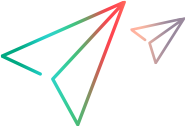How to Use the Planning Checklist
When you plan your custom support for a specific class, you must ask yourself a series of questions. These are explained below and are available in an abbreviated, printable checklist.
Note: Questions 1, 4, and 5 are fundamental to the design of the custom toolkit support. Changing the answers to these questions after creating support may require you to make complex manual changes, or even to recreate the custom support.
Make sure you select the correct custom class to support:
Does the custom class have a superclass for which custom support is not yet available?
Does the custom control have identification properties or test object methods that require the same support as other controls that extend the same superclass?
If so, consider creating support for the superclass first.
Make sure you have access to custom class sources and to an application that runs the custom control on a computer with OpenText Functional Testing installed.
Make sure you have access to the compiled custom class on the computer on which you are programming. The classes can be in class folders, a Java archive, or an Eclipse project.
Is there an existing Java test object class which adequately represents the custom control? If so, which one?
If not, you need to create a new test object class:
Is there an existing Java object class which can be extended to represent the custom control? If so, which one? If not, your new test object class needs to extend the JavaObject class.
Note: If you create test object classes that extend test object classes defined in another toolkit support set, you create a dependency between the two toolkit support sets. Whenever you select to load the extending toolkit support set in the OpenText Functional Testing Add-in Manager, you must also select to load the toolkit support set that it extends.
Do you want to use a different icon to represent the new test object? If so, make sure the icon file is available in an uncompressed .ico format.
Specify one or more identification properties that can be used to uniquely identify the control (in addition to the test object class and the fully qualified Java class name of the control).
Specify the default test object method to be displayed in the Keyword View and Step Generator when a step is generated for an object of this class.
Do you want the custom control recognized as a top-level Java test object?
Does the custom control contain objects that are significant only in the context of this control (meaning, is it a wrapper)? (For example, a Calculator object is a wrapper for the calculator button objects.)
Specify the basis for naming the test object that represents the control.
List the identification properties you want to support.
If you are creating a new test object class, also decide which properties should be selected by default in the Checkpoint Properties dialog box in OpenText Functional Testing.
List the test object methods you want to support. Specify the method argument types and names, and whether it returns a value in addition to the return code.
If the custom control is AWT-based, do you want to provide support for creating GUI tests by using the Record option?
If so, list the events you want to record on the custom control during a recording session.