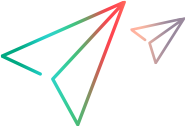Planning Support for the ImageLabel Control
In this section, you analyze the current support of the ImageLabel control and the adjacent text box, determine how you want the controls recognized, and fill in the Custom Class Support Planning Checklist accordingly.
Open OpenText Functional Testing and load the Java Add-in and the custom toolkit support.
Open OpenText Functional Testing. The Add-in Manager dialog box displays ImageControls (for which you created support in the previous lesson) as a child of the Java Add-in in the list of available add-ins. (If the Add-in Manager dialog box does not open, see the OpenText Functional Testing Help Center for instructions.)
Make sure that the check boxes for both Java and ImageControls are selected, and click OK.
Run the SampleApp application.
In the Eclipse Package Explorer tab, right-click SampleApp. Select Run As > Java Application. The SampleApp application opens:
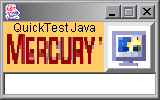
Use the Object Spy to view the ImageLabel properties.
In OpenText Functional Testing, open a GUI test and select Tools > Object Spy or click the Object Spy toolbar button
 to open the Object Spy dialog box. Click the Properties tab.
to open the Object Spy dialog box. Click the Properties tab. In the Object Spy dialog box, click the pointing hand
 , then click the image on the left in the SampleApp application.
, then click the image on the left in the SampleApp application.
The ImageLabel control is based on a custom class that is not recognized. Therefore, it the button is recognized as a generic JavaObject object named ImageLabel, and the icon shown is the standard JavaObject class icon. The label identification property is empty:
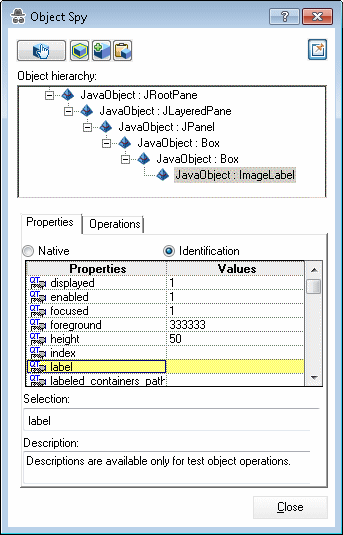
Use the Object Spy to view the text box properties.
In the Object Spy dialog box, click the pointing hand
 , then click the text box in the SampleApp application.
, then click the text box in the SampleApp application.Close the Object Spy.
The text box is based on a standard TextField class; therefore it is recognized as a JavaEdit test object. However, the label identification property is empty and no adjacent controls are recognized as static-text controls. Therefore, the JavaEdit test object is named according to its class name—TextField:
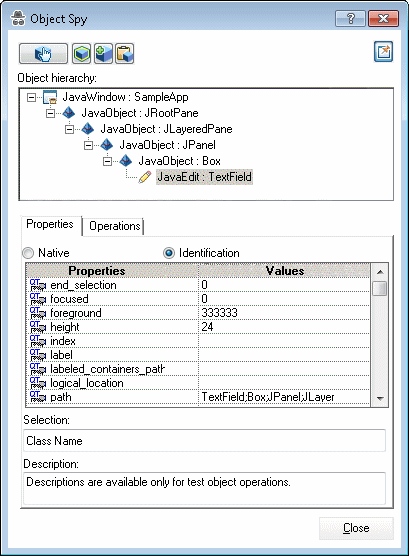
Complete the custom class support planning checklist.
You want the ImageLabel control to be recognized as a static-text control, and the label property to be used as attached text for adjacent controls that do not have their own label property.
The ImageLabel displays an image file optionally accompanied by additional text. When the control does not display any text, the name of the test object that represents the control can be based on the name of the image file that the control displays.
The ImageLabel itself does not have any additional identification properties or test object methods that need to be identified in GUI tests. In addition, there is no need to record any operations on the ImageLabel control.
You can see the checklist, completed based on the information above.
 Next steps:
Next steps: