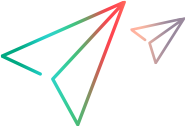Lesson Summary
In this lesson you created a new test object class, AllLights, defining its identification properties and test object methods. You created support for the AllLights control, allowing OpenText Functional Testing to recognize it as an AllLights test object.
You learned to understand the test object configuration file.
You learned to support new identification properties and test object methods in the custom support class.
You made use of the isWindow utility method, and called the MicAPI.record method with additional parameters.
Where Do You Go from Here?
Now that you have performed the lessons in this tutorial, you are ready to apply the Java Add-in Extensibility concepts and the skills you learned to creating your own custom toolkit support.
For more information on the structure and content of a custom toolkit support set, see Implementing Custom Toolkit Support.
For more information on the structure and content of the test object configuration file, see the Test Object Schema Help.