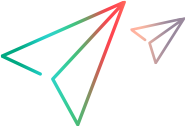Lesson Summary
In this lesson you created support for the ImageButton control, allowing OpenText Functional Testing to recognize it as a JavaButton test object. You modified the object name, and supported the Click operation.
You learned how to create a toolkit support project, with one custom support class.
You learned to recognize and understand the files that make up the toolkit support.
You learned to use the following identification property support methods:
to_class_attr
tag_attr
label_attr
attached_text_attr
You made use of the following functions:
mouseRecordTarget
Where Do You Go from Here?
For more information on the structure and content of a custom toolkit support set, see Implementing Custom Toolkit Support.
For more information on the toolkit configuration file, see the Toolkit Configuration Schema Help.
For more information on the MicAPI methods, see the API Reference.
In the next lesson you learn how to create support for a static-text custom control. Static-text controls normally do not have to support any specific operations; they simply provide a label for adjacent controls. In the support class for a static-text control, simply implementing a set of specific methods provides the necessary support. The New Custom Static-Text Support Class Wizard is specifically dedicated to creating custom support for static-text custom controls.