Controls\Control Element
Description
Maps each custom control to its corresponding custom support class.
Important Information
Attributes
| Name | Type | Use | Default | Description |
|---|
| Type | string | required | | The fully qualified name of the custom class. |
Diagram
Children
Used By
Source
<xs:element xmlns:xs="http://www.w3.org/2001/XMLSchema" name="Control" maxOccurs="unbounded">
<xs:annotation>
<xs:documentation>Maps each custom control to its corresponding custom support class.</xs:documentation>
</xs:annotation>
<xs:complexType>
<xs:sequence>
<xs:element name="CustomRecordReplay">
<xs:annotation>
<xs:documentation>Parent element for the ImplementationClass element.</xs:documentation>
</xs:annotation>
<xs:complexType>
<xs:sequence>
<xs:element name="ImplementationClass" type="xs:string">
<xs:annotation>
<xs:documentation>The fully qualified name of the custom support class corresponding to the custom class defined in the Control element's Type attribute.</xs:documentation>
</xs:annotation>
</xs:element>
</xs:sequence>
</xs:complexType>
</xs:element>
</xs:sequence>
<xs:attribute name="Type" type="xs:string" use="required">
<xs:annotation>
<xs:documentation>The fully qualified name of the custom class.</xs:documentation>
</xs:annotation>
</xs:attribute>
</xs:complexType>
</xs:element>
|




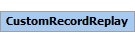



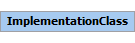
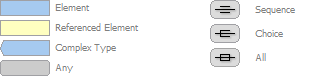




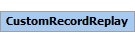



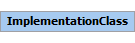
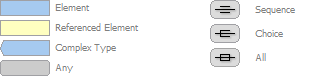


 OpenText Functional Testing Java Add-in ExtensibilityExtensibility ReferenceOpenText Functional Testing ExtensibilityAllView Local Help CenterView Online Help CenterAll versions
OpenText Functional Testing Java Add-in ExtensibilityExtensibility ReferenceOpenText Functional Testing ExtensibilityAllView Local Help CenterView Online Help CenterAll versions