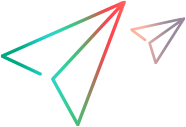| Mercury.QTP.CustomServer Namespace : RecordingMode Enumeration |
'Declaration<System.Runtime.InteropServices.ComVisibleAttribute(False)> Public Enum RecordingMode Inherits System.Enum
[System.Runtime.InteropServices.ComVisible(false)] public enum RecordingMode : System.Enum
| Member | Description |
|---|---|
| RECORD_KEEP_LINE | If a previous string has been stored, write it now. Store the current string and start the timer. If timed-out before the next call to RecordFunction, write the string to the script. |
| RECORD_KEEP_LINE_NO_TIMEOUT | If a previous string has been stored, write it now. Store the current string. |
| RECORD_REPLACE_AND_KEEP_LINE | If a previous string has been stored, delete it. Store the current string and start the timer. If timed-out before the next call to RecordFunction, write the string to the script. |
| RECORD_REPLACE_AND_KEEP_LINE_NO_TIMEOUT | Store the current string, overwriting any previous string. |
| RECORD_REPLACE_AND_SEND_LINE | If a previous string has been stored, delete it. Write the current string into the test script. |
| RECORD_SEND_LINE | If a previous string has been stored, write it now. Then, write the current string into the test script. |
RecordingMode is used to handle cases where the meaning of the event or message can not be determined immediately. An example would be a click event. If it is followed immediately by a double-click event, the click event is not written to the script. If the keep times out, then the click event is written.
System.Object
System.ValueType
System.Enum
Mercury.QTP.CustomServer.RecordingMode