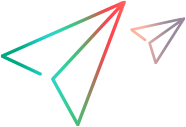Using the .NET Add-in Extensibility Samples
The .NET Add-in Extensibility SDK provides a sample support set to help you learn about .NET Add-in Extensibility. The toolkit support set files are installed in the <.NET_Add-in_Extensibility_SDK_installdir>\samples\WinFormsExtSample folder. You can study the content of these files to gain a better understanding of how to develop your own toolkit support sets.
The sample support set extends OpenText Functional Testing support for the SandBar custom .NET Windows Forms control. The custom server provided in this sample is similar to the one you create in Tutorial: Complex Custom .NET Windows Forms Control.
The SandbarSample.sln solution file located in the WinFormsExtSample folder includes a configuration file and a fully implemented custom server that supports the SandBar control. The SandBarCustomServer implementation is provided in C# and in Visual Basic, in separate projects within the solution (SandbarCustomServer and VBSandbarCustomServer). In addition, the SandbarSample solution includes a sample .NET Windows Forms application that uses the SandBar toolbar control (SandbarTestApp).
Running the sample support set
If you have the SandBar for .NET 2.0/3.x installed on your computer, you can create and run an OpenText Functional TestingGUI test on the sample application. Create and run the test once before deploying the sample toolkit support set to OpenText Functional Testing and once after doing so. This enables you to learn, hands on, how extensibility can affect OpenText Functional Testing's interaction with custom controls.
Considerations for Working with the SandBar Support Sample
To open the SandbarSample solution, use Microsoft Visual Studio.
Before you build the SandbarSample solution, make sure the OpenText Functional Testing .NET Add-in Extensibility SDK is installed on your computer.
After successfully building the SandbarSample solution, deploy the C# or Visual Basic custom server it creates as described in Configuring the Custom Support Set.
Before you update the SwfConfig.xml file according to the information in Configuration.xml, consider the following: The Configuration.xml file in the SandbarSample solution is set up to use the DLL generated by the C# project and located in <.NET_Add-in_Extensibility_installdir>\samples\WinFormsExtSample\Bin.
To use VBCustomSandBarSrv.dll, replace all appearances of
SandbarCustomServerin withVBCustomSandBarSrv.dll.If your DLL file is located in a different location, update the path in the DllName element accordingly.