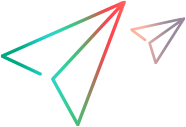Using the .NET Add-in Extensibility Planning Checklist
When you plan the support for a specific type of control, you must ask yourself a series of questions. These are explained below and are available in an abbreviated, printable checklist .
Make sure you have access to an application that runs the custom control on a computer with OpenText Functional Testing installed.
Choose a .NET Windows Forms test object class to represent the custom control. (OpenText Functional Testing uses SwfObject by default)
Does the test object class you selected have to be customized?
Specify any test object methods that you want to add to the test object definition. Specify the method argument types and names, and whether the method returns a value in addition to the return code.
When you design the .NET Add-in Extensibility support set, you specify this information in the test object configuration file.
Specify any test object methods whose behavior you want to modify or override.
When you design the .NET Add-in Extensibility Custom Server, you must implement any new test object methods that you add, or any test object methods whose existing behavior you want to override.
Should test objects of this class be displayed in the .NET Windows Forms Spy? (By default they are.)
Are you going to provide support for recording? If so, list the events that should trigger recording.
If you are creating support for a table control, decide whether you want to provide support for table checkpoints and output values on this control.