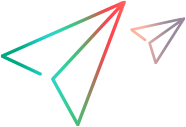Repairing the .NET Add-in Extensibility SDK Installation
You can use the OpenText Functional Testing Setup program to repair an existing .NET Add-in Extensibility SDK installation by replacing any missing or damaged files from your previous installation.
Note:
You must use the same version of the setup program as you used for the original installation.
You must be logged on with Administrator privileges to repair the installation.
If User Account Control (UAC) is available for your operating system, UAC must be turned off while you repair the installation.
To repair the OpenText Functional Testing .NET Add-in Extensibility SDK installation:
Run the setup.exe file from your OpenText Functional Testing installation files folder. The Setup window opens.
Click Add-in Extensibility and Web 2.0 Toolkits. The OpenText Functional Testing Add-in Extensibility and Web 2.0 Toolkit Support screen opens.
Click OpenText Functional Testing .NET Add-in Extensibility SDK Setup. The .NET Add-in Extensibility SDK Setup wizard opens, enabling you to select whether to repair or remove the SDK installation.
Select Repair and click Finish. The setup program replaces the OpenText Functional Testing .NET Add-in Extensibility SDK files and opens the Installation Complete screen.
In the Installation Complete screen, click Close to exit the Setup wizard.