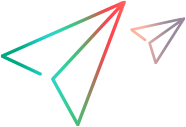<Customization>
<Record>
<Events>
<!-- During a recording session, when the Microsoft event MouseUp occurs, -->
<!-- a line is added to the test that calls a test object method named SetValue. -->
<!-- The SetValue test object method receives a value and a set of coordinates. -->
<Event name="MouseUp" enabled="true">
<RecordedCommand name="SetValue">
<!-- The reserved word Sender represents the object on which -->
<!-- the event occurred. Sender.value returns the control value after the -->
<!-- mouse button was lifted. -->
<Parameter>
Sender.Value
</Parameter>
<!-- This code creates the xy variable, which contains the mouse -->
<!-- coordinates (supplied by Windows) at the time the mouse button -->
<!-- was lifted. Because this next parameter element contains code, the -->
<!-- lang attribute is specified. Parameter is a reserved word -->
<!-- that must contain the value to use for the test object method argument. -->
<Parameter lang="C#">
String xy;
xy = EventArgs.X + ";" + EventArgs.Y;
Parameter = xy;
</Parameter>
</RecordedCommand>
</Event>
</Events>
</Record>
<Replay>
<Methods>
<!-- When running a test step that contains the SetValue test object -->
<!-- method and its arguments, the information in this element -->
<!-- is used to determine how to perform the test object method on the -->
<!-- control. -->
<Method name="SetValue">
<!-- The first test object method argument is used for the Value -->
<!-- parameter in the MethodBody code. The second test object method -->
<!-- argument is used for the MousePosition parameter in the MethodBody -->
<!-- code. -->
<Parameters>
<Parameter type="int" name="Value" />
<Parameter type="String" name="MousePosition" />
</Parameters>
<!-- The property 'value' of the control is set to the value recorded -->
<!-- during the record session and then a message is printed indicating the -->
<!-- location of the mouse at the time of the event. -->
<MethodBody>
RtObject.Value = Value;
System.Windows.Forms.MessageBox.Show(MousePosition, "Mouse Position at Record Time");
</MethodBody>
</Method>
</Methods>
</Replay>
</Customization>