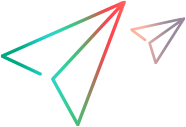.NET Add-in Extensibility Configuration XML Overview
This Help file describes the elements and attributes that comprise the .NET Add-in Extensibility configuration file. You need to modify this file as part of your .NET Add-in Extensibility project.
The .NET Add-in Extensibility configuration file, SwfConfig.xml, provides OpenText Functional Testing the configuration information it needs to load Custom Servers for each custom .NET Windows Forms control. The file is located in the <OpenText Functional Testing installdir>\dat folder.
For each custom .NET Windows Forms control listed in the .NET Add-in Extensibility configuration file, you can define:
- A MappedTo attribute, if you want the custom control to correspond to a test object other than the default generic test object SwfObject.
- A CustomRecord element if you want to customize recording on the control.
- A CustomReplay element if you want to customize how test steps are run on a custom control.
- A CustomVerify element if you want to add table checkpoint and output value support to custom table controls.
- A Settings element, in which you can use the Parameter element to pass values to the Custom Server at run-time.
The CustomRecord, CustomReplay and CustomVerify elements each include the following elements:
- The run-time context and coding option for the Custom Server.
- The name of the DLL Custom Server that contains the implementation of the record, run, or table checkpoint and output value support for the custom control.
- The name of the Custom Server class (.NET code class) in the DLL, including wrapping namespaces.
Note: Only DLL Custom Servers can support table checkpoints and output values.
The CustomRecord, CustomReplay, CustomVerify, and Settings elements are contained within one Controls element, which represents the .NET Add-in Extensibility configuration file as a whole.