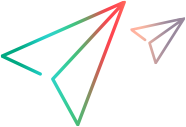Deploying the Toolkit Support Set
The final stage of extending support for a custom toolkit is deploying the toolkit support set. This means placing all of the files you created in the correct locations on a computer with OpenText Functional Testing installed, enabling OpenText Functional Testing to recognize the controls in the toolkit and run tests on them.
While you are developing the toolkit support set, deploying it enables you to test and debug the support that you create. After the toolkit support set is complete, you can deploy it on any computer with OpenText Functional Testing installed, to extend the
OpenText Functional Testing 2022 and later: Following the discontinuance of the Silverlight development framework, OpenText Functional Testing no longer supports the Silverlight Add-in by default.
If you need to use and extend the Silverlight Add-in, contact OpenText Support.
This section includes: