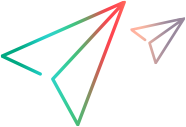How to add support for a Custom Control
This task describes how to add support for a single type of custom control to an existing toolkit support set.
For instructions on creating a toolkit support set, see How to create support for a Custom WPF Toolkit (Version 2022 or later).
OpenText Functional Testing 2022 and later: Following the discontinuance of the Silverlight development framework, OpenText Functional Testing no longer supports the Silverlight Add-in by default.
If you need to use and extend the Silverlight Add-in, contact OpenText Support.
Tip: To create your Add-in Extensibility files, use the project template that the WPF and Silverlight Add-in Extensibility SDK installs on Visual Studio:
OpenText Functional Testing 2022 or later: The template is named UFT WPF Custom Support
OpenText Functional Testing 2021 R1 or earlier: The templates are named UFT WPF CustomServer and UFT Silverlight CustomServer.
Using this template helps set up the XML data and the custom server class that you need to develop to support your custom control, simplifying the first three steps in the task described below. For details, see WPF Custom Support Setup Dialog Box (Version 2022 or later).
If necessary, you can move the XML data and custom server class that you create using the template into an existing toolkit support set. Copy the information from the XML files into the XML files of the existing toolkit support set, and copy the custom server .cs file into the existing Visual Studio WPF or Silverlight Add-in Extensibility project.
Define the test object class for OpenText Functional Testing to use for your custom control - Optional.
If your toolkit support set does not contain an appropriate test object class, add a ClassInfo element to the test object configuration XML file defining a new test object class.
For details on the structure and syntax of a test object configuration file, see The Test Object Configuration XML File.
Map the custom control type to the relevant test object class and custom server.
In the toolkit configuration XML file, define a Control element for the custom control. Specify the test object class that OpenText Functional Testing should use for the control, and the custom server that contains the implementation for supporting this control.
For details on the structure and syntax of a toolkit configuration file, see the Toolkit Configuration Schema.
Design the custom servers that contain the implementation for OpenText Functional Testing to run.
For details, see How to develop a Custom Server.
Deploy and test the toolkit support set on OpenText Functional Testing.
Deploy, test and debug the changes you made as part of the whole toolkit support set.
For details see, How to create support for a Custom WPF Toolkit (Version 2022 or later).