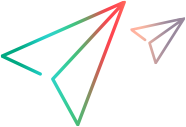Deploy and Test Your Support for Test Object Operations
Supported on versions 2021 R1 and earlier
In this section, you deploy the custom server again and test the support that you designed for running test object operations.
Build your solution and then deploy the custom server by copying the CalendarSrv.dll file to the <OpenText Functional Testing installdir>\dat\Extensibility\WPF\MyWpfToolkit folder.
Run the sample control by opening the <WPF_Silverlight_Add-in_Extensibility_installdir>\samples\WPFExtCalendarSample\Application\WpfCalendar.exe file.
Use the Add Objects to Local
 button in the Object Repository dialog box to learn the Calendar control. A MyWpfCalendar test object named calender1 is added to the object repository.
button in the Object Repository dialog box to learn the Calendar control. A MyWpfCalendar test object named calender1 is added to the object repository.Create test steps with the calendar1 test object, using each of the test object operations: SetDate (mm/dd/yyyy), SelectedDate, Next, and Prev. (To view the value returned by the SelectedDate property you can use a msgBox statement.)
Run the test and make sure that the operations are carried out correctly.