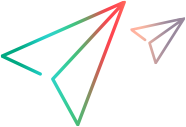WPF Extensibility Tutorial (Version 2021 R1 or earlier)
Relevant for version 2021 R1 or earlier
In this tutorial you manually create support for a WPF Calendar control, learning the basics of creating a WPF Add-in Extensibility toolkit support set. A toolkit, or an environment, is a set of controls for which you want to provide support in one package. In this tutorial, the toolkit is named MyWpfToolkit, and contains only the Microsoft.Windows.Controls.Calendar control.
To perform this tutorial you must have a supported version of Microsoft Visual Studio installed, in addition to the WPF and Silverlight Add-in Extensibility SDK (which must be installed after Visual Studio).
Note: For a list of supported Microsoft Visual Studio versions, see the OpenText Functional Testing Support Matrix .
This tutorial uses the OpenText Functional Testing WPF CustomServer project template in Visual Studio to set up the files necessary to create the toolkit support set. When you develop your own support, if you want to create your toolkit support set files manually, follow the steps in How to create support for a Custom WPF Toolkit (Version 2022 or later).
Silverlight extensibility:
You develop support for a Silverlight control in much the same way as you develop a support for a WPF control. Throughout the tutorial, where modifications would be necessary if this were a Silverlight toolkit support set, the modifications are explained.
- The links in this tutorial link to the Mercury.QTP.WPF.CustomServer namespace section in the Custom Support API Reference. For the most part, the information there is relevant for Silverlight as well, and is identical to the information provided in the Mercury.QTP.Slv.CustomServer namespace section. An alternative link for the Silverlight information is provided when the information is significantly different.
The WPF Calendar application is installed in: <WPF_Silverlight_Add-in_Extensibility_installdir>\samples\WPFExtCalendarSample\Application.
The <WPF_Silverlight_Add-in_Extensibility_installdir>\samples\WPFExtCalendarSample\Support folder contains the Microsoft Visual Studio solution and XML files that make up support for this control, similar to the support you create in this tutorial. You can refer to these files while you perform the tutorial.
This tutorial includes: