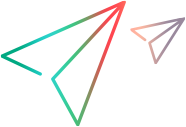Marks the beginning and the end of a job within a Windows Script file (*.wsf).
|
|---|
<job [id=JobID]>
job code
</job> |
 Arguments
Arguments
- JobID
Optional. Uniquely identifies the job within the scope of the Windows Script file.
Remarks
 Example
Example
The following script example is a Windows Script file called myScript.wsf. This file contains two separate jobs, each written in a different scripting language. The first job, written in VBScript, is given the identifier DoneInVBS. The second job, written in JScript, is given the identifier DoneInJS.
|  Copy Code Copy Code |
|---|
<package>
<job id="DoneInVBS">
<?job debug="true"?>
<script language="VBScript">
WScript.Echo "This is VBScript"
</script>
</job> <job id="DoneInJS">
<?job debug="true"?>
<script language="JScript">
WScript.Echo("This is JScript");
</script>
</job>
</package> |
To run the second job in the Windows Script file, myScript.wsf, type the following at the command prompt.
|  Copy Code Copy Code |
|---|
cscript myScript.wsf //job:DoneInJS |
To run both jobs in myScript.wsf, type the following at the command prompt.
|  Copy Code Copy Code |
|---|
cscript myScript.wsf //job:DoneInVBS//job:DoneInJS |
 See Also
See Also




 UFT OneVBScript ReferenceUFT One VBScript Reference14.03 and higherAllView Local Help CenterView Online Help CenterAll versions
UFT OneVBScript ReferenceUFT One VBScript Reference14.03 and higherAllView Local Help CenterView Online Help CenterAll versions