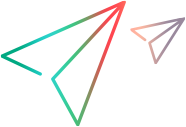Behavior script components can expose custom properties and methods in a manner similar to Automation script components. Behavior script component properties and methods extend the properties and methods available to elements in the containing page. For example, you might create a behavior script component that changes the color of an element when the mouse is passed over it. By defining a property in the script component, you can make available a custom property in the document, perhaps called hiliteColor, that allows the Web page author to set the color with which text gets highlighted.
A behavior can override an element's default behavior by exposing a property or method of the same name as that which is already defined for the element.
Properties and methods are defined in a <public> element separate from the <implements> element used to specify the Behavior handler. For details, see Exposing Properties and Exposing Methods.
Exposing a Property
Properties are exposed in a <public> element, as in any script component. The following script component fragment shows a Behavior script component that exposes the custom property hiliteColor. If the containing page does not specifically set the property's value, the default is set to "red."
 Note Note |
|---|
A CDATA section is required to make the script in the <script> element opaque. For details, see Script Component Files and XML Conformance. |
 Copy Code Copy Code | |
|---|---|
<public>
<property name="hiliteColor"/>
</public>
<implements type="Behavior">
<attach for="window" event="onload" handler="event_onload">
</implements>
<script language="JScript">
<![CDATA[
var hiliteColor;
function event_onload(){
// Initialize the properties.
if (hiliteColor == null){
hiliteColor = "red";}
}
// Further script here.
]]>
</script> | |
Exposing a Method
Exposing a method in a Behavior script component is identical to doing so in an Automation script component. For details, see Exposing Methods. In a Behavior script component, methods exposed in the script component extend those already available for the element in the containing document.
See Also