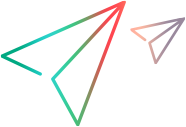The process ID (PID) for a process started with the WshScriptExec object.
Parameters
- Object
WshScriptExec object.
Remarks
 Example
Example
The following code uses the ProcessID property to activate the calculator and notepad applications.
| Visual Basic Script |  Copy Code Copy Code |
|---|
Sub delayedSendKeys(str)
WScript.Sleep 100
WshShell.SendKeys str
End Sub
Dim WshShell, oCalc, oNotepad
Set WshShell = CreateObject("WScript.Shell")
Set oCalc = WshShell.Exec("calc")
Set oNotepad = WshShell.Exec("notepad")
WScript.Sleep 500
WshShell.AppActivate oCalc.ProcessID
delayedSendKeys "1{+}1~"
delayedSendKeys "^C"
delayedSendKeys "%{F4}"
WshShell.AppActivate oNotepad.ProcessID
delayedSendKeys "1 {+} 1 = ^V" |
| JScript |  Copy Code Copy Code |
|---|
function delayedSendKeys(str)
{
WScript.Sleep(100);
WshShell.SendKeys(str);
}
var WshShell = new ActiveXObject("WScript.Shell");
var oCalc = WshShell.Exec("calc");
var oNotepad = WshShell.Exec("notepad");
WScript.Sleep(500);
WshShell.AppActivate(oCalc.ProcessID);
delayedSendKeys("1{+}1~");
delayedSendKeys("^C");
delayedSendKeys("%{F4}");
WshShell.AppActivate(oNotepad.ProcessID);
delayedSendKeys("1 {+} 1 = ^V"); |
 See Also
See Also




 UFT OneVBScript ReferenceUFT One VBScript Reference14.03 and higherAllView Local Help CenterView Online Help CenterAll versions
UFT OneVBScript ReferenceUFT One VBScript Reference14.03 and higherAllView Local Help CenterView Online Help CenterAll versions