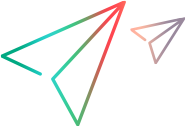Use the AI Object-Detection Cloud Service
Configure UFT One to use the AI Object-Detection Cloud Service instead of the local or remote AI Object-Detection service. This provides a faster and more efficient testing experience.
Note: This feature is available in UFT One as a Technical Preview upon request. It is not available in UFT One out of the box. To learn more, contact your account team and send an email to AIODCloudService@opentext.com.
Overview
The AI Object-Detection Cloud Service supports UFT One's AI Object Detection using SaaS resources. Some advantages to this approach are:
No need for a powerful local or remote computer
With the AI Object-Detection Cloud Service, you do not need to prepare a powerful computer for running the AI Object-Detection service.
Less use of local resources
The AI Object-Detection Cloud Service uses pre-built infrastructure on the cloud and does not utilize your local resources. Therefore, more resources are available for UFT One to consume, and improves performance.
The AI Object-Detection Cloud Service stores object detection data on the cloud, saving space on your local computer.
AI Object-Detection service is always current
Using the AI Object-Detection Cloud Service, you benefit from any updates or enhancements as soon as they are available, without manually updating AI models or waiting for UFT One upgrades.
Prerequisites
Before you use the AI Object-Detection Cloud Service, make sure you meet the following requirements:
-
UFT One's AI Object Detection is installed and enabled. For details, see Prerequisites.
UFT One 23.4 and earlier: AI Object Detection is called AI Features in the installation.
-
You have obtained the access key required for connecting UFT One to the AI Object-Detection Cloud Service.
UFT One uses an access key for authentication when connecting to the AI Object-Detection Cloud Service. An access key includes a client ID, a secret, a tenant, and a URL.
Connect UFT One to the AI Object-Detection Cloud Service
To connect UFT One to the AI Object-Detection Cloud Service, configure the connection information in the Tools > Options pane. For details, see Configure the AI Object-Detection Cloud Service connection.
Once the connection is successful, UFT One will use the AI Object-Detection Cloud Service for AI Object Detection.