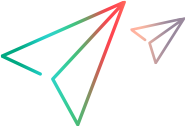Integrate UFT Developer and ALM
ALM is a solution that helps you manage your application lifecycle, define requirements, test your development, track defects, and analyze quality.
UFT Developer enables you to run your UFT Developer tests from ALM (Windows only).
In this topic:
Overview
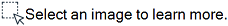

This section describes how to set up both UFT Developer and ALM to work together, create tests designed for ALM, and run them.
Note: This section is aimed at people with basic knowledge of creating and running tests in ALM. If you are new to ALM and would like to learn more, we recommend that you visit the ALM Help Center.
Running test locally vs. on host
When you run a test from ALM you can run it locally, on your computer, or on a host or hosts. The instructions in this section indicate when a step is relevant for both use cases or only when running tests on a host.
Note: UFT Developer does not support working with ALM Lab Management. If you want to run a UFT Developer tests on a host machine, you enter the host's IP address when running the test.
License usage
When using UFT Developer with a UFT Developer license, you must also a have a valid ALM license for your user.
 See also:
See also: