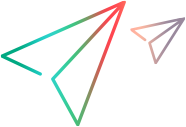What's New in version 2023
This topic describes the new features and enhancements available in UFT Developer 2023.
UIA Pro (Technical Preview)
The new UIA Pro add-in supports testing Windows-based applications that have implemented UI Automation provider interfaces. This can help you test applications and objects that are not otherwise identified by UFT Developer.
You can use UIA Pro in JavaScript and C# tests. Create your test object descriptions using the UIA Pro mode in OIC, or by editing your test manually. Refer to the JavaScript and .NET SDK references for more information.
Note: If you want to use UFT Developer on a machine that has UFT One installed as well, you need to open UFT One before UFT Developer for UIA Pro to work.
See UI Automation in UFT Developer (tech preview).
UFT Mobile is now Digital Lab
UFT Mobile has been rebranded to UFT Digital Lab. This UFT Developer Help Center uses both names, "OpenText Functional Testing Lab", for the sake of UFT Developer users using versions 2022 and earlier.
See Test mobile apps.
SAPGUI testing enhancement
The Java SDK now enables you to retrieve the row index of a TableRow object.
See the Java SDK Reference.
Web and AI-based Web testing
A new version of the Micro Focus UFT Agent extension is now being used for Chrome and Edge Chromium browsers. These are Manifest V3 (MV3) extensions, built for recent versions of Chrome and Edge Chromium. These extensions are used for both web testing and AI-based testing.
For instruction on installing and enabling the extension, see Set up web browsers and controls.
Security enhancements
This version uses a newer version of JxBrowser: version 7.28.1.
Supported technology versions
The list of supported technologies, frameworks, browsers, and versions continues to expand. This version includes the following additional support:
License server versions
| License server | Versions |
|---|---|
|
AutoPass |
2022.08, 2023.02 Note: UFT Developer does not support Remote Commuter license installation on Linux or Mac when working with these versions of AutoPass. |
Operating system versions
| Operating system | Versions |
|---|---|
| Ubuntu | 22.04 LTS |
| Windows 11 | 21H2 update |
Technology versions
| Technology | Versions |
|---|---|
| .NET Windows Forms |
.NET 5 and 6 are now supported as a Technical Preview. |
| Java |
Follow the configuration requirements in Test Java applications, version 16 or later. |
| JUnit | 5.9.2 |
| TestNG | 7.7 |
Browser versions
| Browser | Versions |
|---|---|
| Chrome | 104-110 |
| Edge Chromium | 104-110 |
| Firefox | 103-110 |
IDE versions
| IDE | Versions |
|---|---|
| Android Studio | 2021.3.1 |
| Eclipse | 2022-09 |
| IntelliJ IDEA | 2022.2 |
| Visual Studio | 2022 |
Discontinued versions
| Technology | Unsupported versions |
|---|---|
|
Java |
7 |
| Internet Explorer |
Because Microsoft no longer supports Internet Explorer, UFT Developer is ceasing maintenance for working with Internet Explorer. |
For more details, see the Support Matrix.
 See also:
See also: