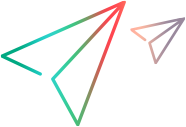Create a testing project or module
Create a testing project or module using a built-in template or using your own custom framework.
Overview
The IDE plugin included in your installation comes with built-in project or module templates. These provide a preliminary structure for your testing projects and references to the files you need. They also enable you to use the functionality provided with the framework for developing test code and running your tests.
Project templates are available for JUnit, TestNG, NUnit, and MSTest.
If you are using the .NET SDK 6 or later, templates are available even if you did not install any IDE plugins. You can use these MSTest V2 templates to develop .NET testing projects with or without using an IDE.
Plugin or template installation
The IDE plugin plugin must be installed on your IDE. Typically, IDE plugins are installed during the product installation process. However, you can also install them at any time. For details, see Change or uninstall.
If you had the .NET SDK 6 or later installed when you installed OpenText Functional Testing for Developers, the .NET templates are installed together as well. Otherwise, you need to install the templates manually. See (Optional) Manually install the .NET templates.
Project templates for Visual Studio (Windows only)
In Visual Studio, you can create NUnit or MSTest OpenText Functional Testing for Developers test projects and test items. For details, see Create a testing project in Visual Studio.
Project templates for .NET 6 and later
You can use the .NET templates in Visual Studio or without an IDE, writing code in a text editor and using dotnet tools to build and run your tests.
You can use these templates similarly to the .Net Framework ones described in Project templates for Visual Studio (Windows only).
Note the following differences:
-
You do not need to install NUnit, this is done automatically when the project is created.
-
The templates use package references for all the HP.LFT.* and also the testing frameworks (MSTest, Nunit). As a result, they are NuGet packages that come from NuGet repositories (HP.LFT.* files from the local repository installed with the templates, the testing framework packages from the global nuget.org repository).
-
The .NET MSTest templates use only MSTest V2.
Project templates for IntelliJ IDEA and Eclipse
In IntelliJ IDEA and Eclipse (including also Spring Tool Suite and JBoss Developer Studio), you can create a JUnit or TestNG testing project. For details, see Create a testing project in IntelliJ IDEA or Eclipse.
UFT Developer module template for Android Studio
For Android Studio, you can create a UFT Developer module.
The UFT Developer module template is based on JUnit, but includes enhancements to help you create mobile tests easily.
For details, see Create a testing project in Android Studio.
JavaScript template for supported IDEs
You can write JavaScript tests using any of the supported IDEs.
For a starting template for JavaScript tests, see Setting up and working with the JavaScript SDK.
Custom template
If you are using a custom framework:
-
Ensure that your project references a number of items from the UFT Developer SDK library.
-
Set up your project as described in Use your own frameworks.
 Next steps:
Next steps: