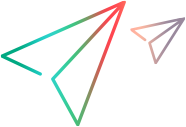Set up a grid node
To run tests on applications in different environments or distribute your application testing among multiple machines, set each machine up as an OpenText Functional Testing for Developers grid node.
Grid nodes
A grid node is a machine connected to an OpenText Functional Testing for Developers grid, providing an environment for running test operations.
When running a test using a grid, the test requests an environment that provides specific capabilities. The grid finds a node machine with the requested capabilities, and uses that node for the test's operations.
To satisfy this role, a node must have the following:
- The application you are testing
- The runtime engine, running as a node.
- A connection to the grid, configured in the node's runtime engine settings. For details, see Grid Connection Settings.
- Any capabilities required for your test to run.
Capabilities
Capabilities describe the environment on your node machine, as related to testing applications. These can be conditions that the test needs in order to run, as well as environment conditions in which you want to test your application. For example, capabilities can include operating systems, browser types and versions, memory requirements, or available frameworks.
When running a test using a grid, the test includes a description of the environment to use. The description consists of capabilities, described in name-value pairs. The grid checks the capabilities provided by its nodes and selects one that matches the tests requirements.
A node's capabilities are made up of:
-
Operating system type and version, which are detected automatically.
-
Available browsers and versions, configured in the node settings. For details, see Add-in settings.
-
The add-ins loaded on the node, configured in the node settings. For details, see Add-in settings.
-
Additional capabilities provided by the node, that you describe in name-value pairs similar to the ones in a test's environment description. Describe these capabilities in the node settings. For details, see Custom capabilities.
- The node's name.
You have two nodes, set up as follows:
| Capabilities | Node A | Node B |
|---|---|---|
| OS |
Windows |
Linux |
| Java | 8 | 11 |
| Browser |
Internet Explorer 11 Firefox |
Chrome 67.0.3 Firefox |
The grid handles the following test runs:
| Test's environment description | Node used by grid |
|---|---|
| Windows OS and Internet Explorer |
A |
| Linux machine with Java 11 | B |
| Firefox browser (no other capabilities specified) |
A or B, depending on availability |
Set up a grid node machine
On each node machine, perform the following steps:
-
Prepare your testing environment and the application you want to test.
-
Run the OpenText Functional Testing for Developers installation and install the runtime engine only. For details, see Installation guide.
If you set up multiple Chrome or Firefox versions, install the OpenText UFT Agent extension on each browser, as described in Set up web browsers and controls.
-
Run the run-time engine as a node.
Operating system How to run the runtime engine Where to run from Windows Select UFT Developer Runtime (Grid Node)
Start Menu Linux Run ./leanft start --role=node<Installdir>/bin
(by default, /opt/uftdeveloper/bin)Mac Run
./leanft start --role=nodeInstalldir
(by default, /Applications/UFTDeveloper)Note: At this point it does not matter if your OpenText Functional Testing for Developers grid is running or not. The nodes connect to the grid when they and it are up and running.
-
Configure the node's runtime engine settings. See Configure a node's runtime engine settings, below.
-
If the grid's connection mode is remote secured, make sure you have a trusted copy of the grid's encryption certificate set up on the node machine.
-
Optional setup steps:
If you plan to... ...you need to How? Test Web-based applications Make sure the OpenText UFT Agent extension is enabled in your browser.
For details, see Set up web browsers and controls.
Test desktop applications Configure your node to enable tests to launch desktop applications. For details, see Run desktop applications using the OpenText Functional Testing for Developers SDK.
Configure a node's runtime engine settings
Configure the node's runtime settings, such as the connection to the grid machine, the capabilities provided by this node, and the technology add-ins to load. For details, see Configure a grid node's runtime engine settings.
 See also:
See also: