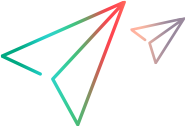| Launch AUT code samples (JavaScript SDK) | Launch a desktop application using different parameter combinations |
| General samples (JavaScript SDK) | Demonstrate how to use waitUntil |
| AI-based testing code samples (JavaScript SDK) | |
| Java code samples (JavaScript SDK) | Select Menu item that changes background color of AUT's main DesktopPane |
| Mobile code samples (JavaScript SDK) | - Tap a button on an AUT and verify that the required string is displayed in an edit field
- Open Google in a WebView and perform a search
- Lock a device based on the device's properties
- List devices in Digital Lab lab
- Collect accumulated device vitals data
- Simulate fingerprint authentication
- Simulate barcode or QR code authentication
|
| Oracle code samples (JavaScript SDK) | - Select an item from a ListOfValues
- Set the value of a cell in a table
|
| PowerBuilder code samples (JavaScript SDK) | - Select a Tab from a TabControl
- Set an item in a combo box
|
| Report code samples (JavaScript SDK) | Access current report status during runtime |
| SAP GUI code samples (JavaScript SDK) | - Opening for SAP GUI test script
- Launch SAP GUI session instance and run transactions
- OKCode and Window objects for running transaction
- Activate item in tree node to navigate to table object, then set data for table cells
- Set value for SAP GUI edit box
- Select item in combo box
|
| SAPUI5 code samples (JavaScript SDK) | - Opening for SAPUI5 test script
- Select and verify item from list
- Delete item from list box object
|
| Standard Windows code samples (JavaScript SDK) | |
| Terminal Emulator code samples (JavaScript SDK) | - Wait for text in the emulator screen
- Send a TE Key on the screen
|
| UIA Pro code sample (JavaScript SDK) | Calculate 2 squared using a calculator application |
| Web code samples (JavaScript SDK) | - Perform various steps in an online shopping website
- One-liner examples of using expect
- Test on an emulated device using Google Chrome's Device mode
|
| WPF code samples (JavaScript SDK) | - Var declarations for WPF test script
- Locate toggle button and change state
|
 See also:
See also: