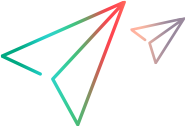Constructor
new TableTO()
A PowerBuilder Table test object
Members
columnsCount
Returns the number of columns in the table.
displayName
Returns the object display name defined in the Application Model.
rowsCount
Returns the number of rows in the table.
Methods
$(description) → {*}
Creates a child test object of this test object.
This operation does not cause OpenText Functional Testing for Developers to search for the object in the AUT. OpenText Functional Testing for Developers interacts with the application only when a step runs that performs an operation on the AUT object.
Parameters:
| Name | Type | Description |
|---|
description | Description | The description of the test object. Can be a full test object description or a string. If a string is provided, it is interpreted as a CSS selector with a default test object type of WebElement. |
Returns:
the new child test object with the provided description.
-
Type
- *
$$(description, dontFilterByTypeopt) → {Promise.<Array.<TestObject>>}
Returns all child objects of this object that match the supplied test object description.
Parameters:
| Name | Type | Attributes | Default | Description |
|---|
description | | | | A description object that defines the test object type and the set of properties and values that should be common to all objects that are returned. |
dontFilterByType | boolean |
<optional>
|
false
| Set this parameter to true to avoid limiting the returned objects to a specific test object type. |
Returns:
a promise that is fulfilled with an array of test objects that match the supplied description.
-
Type
- Promise.<Array.<TestObject>>
absoluteLocation() → {Promise.<Point>}
Returns the object's absolute coordinates relative to the screen (in pixels), format: {x,y}.
Remark: 0,0 is always the top-left corner of the (primary) monitor.
Returns:
a promise that is fulfilled with the object's absolute coordinates.
-
Type
- Promise.<Point>
activateCell(row, columnOrIndex) → {Promise.<void>}
Double-clicks a cell by row and column indices or header.
Parameters:
| Name | Type | Description |
|---|
row | number | 0-based row number. |
columnOrIndex | string
|
number | The column header or 0-based column index. |
Returns:
a promise that is fulfilled when the activateCell operation ends.
-
Type
- Promise.<void>
cells(rowIndexopt, columnOrIndexopt) → {Promise.<(Array.<Array.<TableCell>>|Array.<TableCell>|TableCell)>}
Returns either a promise for all the cells in the table (when called without arguments), or all the cells in a row (when called with row only), or for the specified cell.
Parameters:
| Name | Type | Attributes | Description |
|---|
rowIndex | number |
<optional>
| The row index of the specific cell. |
columnIndex | string|number |
<optional>
| The column header or 0-based column index in the row. |
Returns:
a promise that is fulfilled with either all the cells in the table (when called without arguments), or all the cells in a row (when called with row only), or with the specified cell.
-
Type
- Promise.<(Array.<Array.<TableCell>>|Array.<TableCell>|TableCell)>
click(argsopt) → {Promise.<void>}
Clicks on this object using the definitions from the supplied args object.
If you do not provide the args object, the click is performed in the center of the object using the left mouse button.
Parameters:
| Name | Type | Attributes | Description |
|---|
args | Object |
<optional>
| The arguments for the click operation.
Properties| Name | Type | Attributes | Default | Description |
|---|
button | MouseButton |
<optional>
|
MouseButton.left
| The mouse button to use for the click. | anchor | Position |
<optional>
|
Position.center
| The position within the object from which the offset is taken. | offset | Object |
<optional>
| | The offset from the anchor position.
Properties| Name | Type | Attributes | Default | Description |
|---|
x | number |
<optional>
|
0
| The x-coordinate of the offset. | y | number |
<optional>
|
0
| The y-coordinate of the offset. |
|
|
Returns:
a promise that is fulfilled when the click operation ends.
-
Type
- Promise.<void>
description() → {*}
Returns the description for this test object. The test object must be obtained using the $ method, otherwise, this method returns null.
Returns:
the description for this test object.
-
Type
- *
doubleClick(argsopt) → {Promise.<void>}
Clicks on this object using the definitions from the supplied args object.
If you do not provide the args object, the double-click is performed in the center of the object using the left mouse button.
Parameters:
| Name | Type | Attributes | Description |
|---|
args | Object |
<optional>
| The arguments for the double-click operation.
Properties| Name | Type | Attributes | Default | Description |
|---|
button | MouseButton |
<optional>
|
MouseButton.left
| The mouse button to use for the double-click. | anchor | Position |
<optional>
|
Position.center
| The anchor location within the object. | offset | Object |
<optional>
| | The offset from the anchor position.
Properties| Name | Type | Attributes | Default | Description |
|---|
x | number |
<optional>
|
0
| The x-coordinate of the offset. | y | number |
<optional>
|
0
| The y-coordinate of the offset. |
|
|
Returns:
a promise that is fulfilled when the double-click operation ends.
-
Type
- Promise.<void>
dragAndDropOn(target, dragOptionsopt) → {Promise.<void>}
Drags and drops a test object onto the specified target object according to the specified DragOptions behavior.
Parameters:
| Name | Type | Attributes | Description |
|---|
target | TestObject
|
Object | | The target object on which this object is dropped. |
dragOptions | Object |
<optional>
| The drag and drop behavior to apply.
Properties| Name | Type | Attributes | Default | Description |
|---|
button | MouseButton |
<optional>
|
MouseButton.left
| The mouse button used to drag the object. | dragLocation | Location |
<optional>
| | The point on the source object where the drag operation begins. | dropLocation | Location |
<optional>
| | The point on the target object where the drag and drop operation ends. |
|
Returns:
a promise that is fulfilled when the drop operation ends.
-
Type
- Promise.<void>
evaluateExpression(expression, row) → {Promise.<string>}
The evaluateExpression use Describe method from PowerBuilder to evaluate one expressions involving values of a particular row and column.
Parameters:
| Name | Type | Description |
|---|
expression | string | The expression you want to evaluate. |
row | number | The number of the row for which you want to evaluate the expression. |
Returns:
a promise that is fulfilled when the evaluateExpression operation ends.
-
Type
- Promise.<string>
Example
pbTable.evaluateExpression("If(field1 > 10, 1, 0)", 2);
In the above example evaluateExpression returns a string with value of 1 or 0 depending on the value of the field1 column and row 2.
How to use PowerBuilder Describe method to evaluate expression: http://infocenter.sybase.com/help/index.jsp?topic=/com.sybase.infocenter.dc37783.1252/html/dwref/BFCEADCH.htm
The evaluateExpression throws GeneralReplayException for invalid expression.
exists(timeoutopt) → {Promise.<boolean>}
Checks whether this object exists in the AUT.
Parameters:
| Name | Type | Attributes | Description |
|---|
timeout | number |
<optional>
| The time (in seconds) to wait for this object before returning a result of true or false.
By default, uses the object synchronization timeout defined in the runtime engine settings. |
Returns:
a promise that is fulfilled with a boolean indicating whether the object exists.
-
Type
- Promise.<boolean>
getTableProperty(property) → {Promise.<string>}
The getTableProperty method uses the Describe method from PowerBuilder to return the value of one property of a DataWindow object and controls within the DataWindow object.
Each column and graphic control in the DataWindow has a set of properties.
You specify one property as a string, and getTableProperty returns the values of the property.
Parameters:
| Name | Type | Description |
|---|
property | string | name of property. Possible values: http://infocenter.sybase.com/help/topic/com.sybase.infocenter.dc37783.1252/html/dwref/CCJBHCCF.htm |
Returns:
a promise that is fulfilled when the getTableProperty operation ends.
-
Type
- Promise.<string>
Example
pbTable.getTableProperty("DataWindow.Column.Count");
How to use PowerBuilder Describe method: http://infocenter.sybase.com/help/index.jsp?topic=/com.sybase.infocenter.dc37783.1252/html/dwref/BFCEADCH.htm
The getTableProperty throws Error for invalid items.
The getTableProperty returns null for property that have no value.
getTextLocations(text, rectangleopt) → {Promise.<Object>}
Returns all rectangular areas containing the specified text within this object.
Parameters:
| Name | Type | Attributes | Description |
|---|
text | string | | The text to search for in the test object. |
rectangle | Object |
<optional>
| The rectangular area in the test object to search for the text. |
Returns:
a promise that is fulfilled with an array of rectangles containing all rectangular areas containing the specified text within this object.
-
Type
- Promise.<Object>
getVisibleText(rectangleopt) → {Promise.<string>}
Returns all visible text from this object.
Parameters:
| Name | Type | Attributes | Description |
|---|
rectangle | Object |
<optional>
| The rectangular area in the test object to return the text from. |
Returns:
a promise that is fulfilled with all the visible text from this object.
-
Type
- Promise.<string>
highlight() → {Promise.<void>}
Highlights this object in the AUT.
Remark: This may be useful when debugging a test.
Returns:
a promise that is fulfilled when the highlighting operation ends.
-
Type
- Promise.<void>
highlightMatches(description, dontFilterByTypeopt) → {Promise.<number>}
Highlights all children that match the supplied test object description.
Parameters:
| Name | Type | Attributes | Default | Description |
|---|
description | | | | A description object that defines the test object type and the set of properties and values that should be common to all objects that are highlighted. |
dontFilterByType | boolean |
<optional>
|
false
| Set this parameter to true to avoid limiting the highlighted objects to a specific test object type. |
Returns:
a promise that is fulfilled with the number of matches that are found and highlighted.
-
Type
- Promise.<number>
location() → {Promise.<Point>}
Returns the object's coordinates relative to the parent window (in pixels), format: {x,y}.
Returns:
a promise that is fulfilled with the object's relative coordinates.
-
Type
- Promise.<Point>
parent() → {*}
Returns the parent test object of this test object. The child object must be obtained using the $ method, otherwise, this method returns null.
Returns:
the parent test object of this test object.
-
Type
- *
selectCell(row, columnOrIndex) → {Promise.<void>}
Clicks a cell by row and column indices or header.
Parameters:
| Name | Type | Description |
|---|
row | number | 0-based row number. |
columnOrIndex | string
|
number | The column header or 0-based column index. |
Returns:
a promise that is fulfilled when the selectCell operation ends.
-
Type
- Promise.<void>
selectRow(row) → {Promise.<void>}
Selects row by row index.
Parameters:
| Name | Type | Description |
|---|
row | number | 0-based index. |
Returns:
a promise that is fulfilled when the selectRow operation ends.
-
Type
- Promise.<void>
sendKeys(inputopt, modifiersopt) → {Promise.<void>}
Sends keyboard keys to an object.
Parameters:
| Name | Type | Attributes | Default | Description |
|---|
input | string |
<optional>
| | The string to send to the object. Use FunctionKeys and Keys for special keys. |
modifiers | KeyModifier |
<optional>
|
KeyModifier.none
| The modifier keys. Use KeyModifier for this parameter. |
Returns:
a promise that is fulfilled when the sendKeys operation ends.
-
Type
- Promise.<void>
size() → {Promise.<Size>}
Returns the object's size (in pixels).
Returns:
a promise that is fulfilled with the object's size.
-
Type
- Promise.<Size>
snapshot(optionsopt) → {Promise.<string>}
Captures and returns a Base64 representation of this test object.
Parameters:
| Name | Type | Attributes | Description |
|---|
options | Object |
<optional>
| An options object that defines the image capture preferences.
Properties| Name | Type | Attributes | Default | Description |
|---|
format | string |
<optional>
|
"png"
| The format of the image. Possible values: png, bmp. |
|
Returns:
a promise that is fulfilled with the Base64 string of the test object's image.
-
Type
- Promise.<string>
verifyImageExists(imageToFind, similarityopt) → {Promise.<Object>}
Checks whether a snapshot of this object contains the supplied image.
Parameters:
| Name | Type | Attributes | Description |
|---|
imageToFind | string | | A Base64 string representation of the image to look for within the test object's snapshot. |
similarity | number |
<optional>
| The minimum similarity between the two images (as a percentage), above which the find is considered a match. Default = 100. |
Returns:
a promise that is fulfilled with an object representing the point where the image was located, or null if it was not found.
-
Type
- Promise.<Object>
verifyImageMatch(expectedImage, pixelToleranceopt, rgbToleranceopt) → {Promise.<boolean>}
Checks whether a snapshot of this object and the supplied image are a match.
Parameters:
| Name | Type | Attributes | Description |
|---|
expectedImage | string | | A Base64 string representation of the image to compare to the test object snapshot. |
pixelTolerance | number |
<optional>
| The percentage of pixels that can differ between the two images, and still be considered a match. Default = 0. |
rgbTolerance | number |
<optional>
| The percentage by which the RGB values of the pixels in the two images can differ, and still be considered a match. Default = 0. |
Returns:
a promise that is fulfilled with a boolean representing the comparison result.
-
Type
- Promise.<boolean>
verifyImageMatchWithMask(expectedImage, maskAreaImage, pixelToleranceopt, rgbToleranceopt) → {Promise.<boolean>}
Checks whether a snapshot of this object and the supplied image are a match.
Parameters:
| Name | Type | Attributes | Description |
|---|
expectedImage | string | | A Base64 string representation of the image to compare to the test object snapshot. |
maskAreaImage | string | | A Base64 string representation of the image mask area to use in the image comparison. |
pixelTolerance | number |
<optional>
| The percentage of pixels that can differ between the two images, and still be considered a match. Default = 0. |
rgbTolerance | number |
<optional>
| The percentage by which the RGB values of the pixels in the two images can differ, and still be considered a match. Default = 0. |
Returns:
a promise that is fulfilled with a boolean representing the comparison result.
-
Type
- Promise.<boolean>
waitUntilEnabled(timeoutopt) → {Promise.<boolean>}
Waits until the test object becomes enabled or the timeout elapses.
This method is useful for synchronizing your test with your application.
Parameters:
| Name | Type | Attributes | Description |
|---|
timeout | number |
<optional>
| The length of time to wait (in milliseconds) for the test object to become enabled. |
Returns:
a promise fulfilled with true if test object becomes enabled before the timeout is reached; otherwise, false.
-
Type
- Promise.<boolean>
waitUntilExists(timeoutopt) → {Promise.<boolean>}
Waits until this test object exists or until the specified timeout elapses.
This method is useful for synchronizing your test with your application.
Parameters:
| Name | Type | Attributes | Description |
|---|
timeout | number |
<optional>
| The time (in seconds) to wait for this object to exist.
By default, uses the object synchronization timeout defined in the runtime engine settings. |
Returns:
a promise that is fulfilled with a boolean indicating whether the object exists.
-
Type
- Promise.<boolean>
waitUntilVisible(timeoutopt) → {Promise.<boolean>}
Waits until the test object becomes visible or the timeout elapses.
This method is useful for synchronizing your test with your application.
Parameters:
| Name | Type | Attributes | Description |
|---|
timeout | number |
<optional>
| The length of time to wait (in milliseconds) for the test object to become visible. |
Returns:
a promise fulfilled with true if test object becomes visible before the timeout is reached; otherwise, false.
-
Type
- Promise.<boolean>