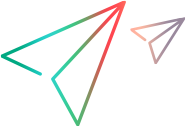Step syntax
Write your steps in plain English, using the syntaxes described below (the words the and that are optional).
You can use single quotes or double quotes to enclose a string. The string can also contain quotes, but these quotes must be a different type than the quotes enclosing the string.
The following actions are supported:
The table below describes the syntax for each action:
| Action |
Description |
|
Check
|
Select a check box:
Syntax:Check the check_box
Example: Check the check box
Select a check box with a name:
Syntax: Check the "<text for identification>" check_box
Example: Check the "AM" check box
|
|
Click / Press / Tap
|
Perform a Click / Press / Tap operation on the control.
Syntax: Click/press/tap the <control type>
Example: Click the bell
Perform a Click / Press / Tap operation on a control with a name.
Syntax: Click/press/tap the "<text for identification>" button/text
Example: Click the "SIGN IN" button
Note: Text related to a class may be marked together in the user interface. This example is displayed as 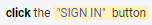 . Press the Backspace key twice to delete the text and class together. . Press the Backspace key twice to delete the text and class together.
|
| Enter |
Replace the value in a text control with the specified string:
Syntax: Enter "<text to enter>" into the "<text for identification>" input/field
Note: You can also replace the word into with in or inside.
Example: Enter "MyName" into "USER NAME" input
|
| Go back |
Go back to the previous page.
Syntax: Go back
|
| Navigate |
In the browser, go to a specified website.
Syntax: Navigate to <URL>
Example: Navigate to https://www.google.com/
|
| Search |
Search for the specified text.
Syntax: Search for "<text to find>"
Example: Search for "Wikipedia"
|
| Select |
Select a radio button:
Syntax: Select the radio_button
Example: Select the radio_button
Select a radio button with a name:
Syntax: Select the "<text for identification>" radio_button
Example: Select the "garlic" radio_button
|
| Set |
Use the Set action to assign different types of values to output parameters.
Assign a constant value to an output parameter.
Syntax: Set "value" into @<output parameter name>
Example: Set 1 into @Outpara1
Assign the value of an input parameter to an output parameter.
Syntax: Set @<input parameter name> into @<output parameter name>
Example: Set @Inputpara1 into @Outputpara1
Assign the value of an AI object to an output parameter.
Syntax:
Example:
|
| Toggle |
Turn a switch On or Off.
Syntax: Toggle <State> the toggle_button
Example: Toggle On the toggle_button
Change the state of a toggle button with a name:
Syntax: Toggle <State> the "<text for identification>" toggle_button
Example: Toggle Off the "Light" toggle_button
|
| Type |
Type the specified string into a text control, after clicking approximately in the center of the control.
Syntax: Type "<text to type>" into the "<text for identification>" input/field
Note: You can also replace the word into with in or inside.
Example: Type "The boy's shirt" into "ITEM" input
|
|
Uncheck
|
Clear a check box:
Syntax: Uncheck the check_box
Example: Uncheck the check box
Clear a check box with a name:
Syntax: Uncheck the "<text for identification>" check_box
Example: Uncheck the "AM" check box
|
| Verify |
You can create different types of verification steps.
Verify that a control exists or does not exist.
Syntax:
Example:
Verify that the value of a control is, contains, or is within a certain string.
Syntax:
-
Verify that the value of "<text for identification>" <control type> is <value>
-
Verify that the value of "<text for identification>" <control type> contains <value>
-
Verify that the value of "<text for identification>" <control type> within <value>
Example:
-
Verify that the value of "Username" input is "John"
-
Verify that the value of "Username" input contains "John"
-
Verify that the value of "Text" within "Good Morning John"
Note: You can verify string values of objects. The value can be an input parameter or a constant.
|
| Wait |
Instruct a script to wait for a few seconds.
Syntax: Wait <number> seconds
Example: Wait 6 seconds
|
| If / Else |
Use a condition to specify the steps that run when a control exists or does not exist.
Syntax:
If the '<text for identification>' <control type> exists
<steps>
Else
<steps>
If the '<text for identification>' <control type> does not exist
<steps>
Else
<steps>
Example:
If the menu exists
Click the menu
Else
Click the 'Close' button
If the menu does not exist
Click the 'Close' button
Else
Click the menu
Note: The Else statement is optional.
|
 Back to top
Back to top
 See also:
See also:
 See also:
See also: 





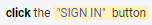 . Press the Backspace key twice to delete the text and class together.
. Press the Backspace key twice to delete the text and class together.