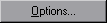Enables you to set the port mapping and traffic filtering for the recording or code generation. This option lets you include or exclude specific IPs or ports for your Vusers.
| To access |
Record > Recording Options > Network > Mapping and Filtering
|
| Important information |
This node is available only for specific protocols. For a complete list of protocols and their associated nodes, see Protocol compatibility table.
|
User interface elements are described below (unlabeled elements are shown in angle brackets):
|
UI Element
|
Description
|
|---|---|
| Capture level |
For port mapping only: The level of data to capture (relevant only for HTTP based protocols):
|
| Network-level server address mappings for |
For port mapping only: Specifies the mappings per protocol. For example, to show only the FTP mappings, select FTP.
|
| <Port mapping list> |
A list of the port mappings.
You can temporarily disable the settings for an entry by clearing the check box adjacent to it. When the check box is cleared, VuGen ignores the custom settings for the entry and uses the default settings—it does not cause the host:port to be ignored. To filter a host and port, use Traffic Filtering.
|
| <Traffic filtering list> |
A list of the traffic filters, indicating the server name, port and filtering level.
|

|
In the Port mapping section: Opens the Server Entry dialog box, allowing you to add a new mapping. For user interface details, see Server Entry - Port Mapping dialog box.
In the Traffic filtering section: Opens the New Entry dialog box, allowing you to add a new traffic filter. For user interface details, see Server Entry - Traffic Filtering dialog box.
|

|
Opens the Server Entry or New Entry dialog box, allowing you to edit the selected entry.
|
|
|
For port mapping, this button opens the Advanced Settings dialog box to enable auto-detection of the communication protocol and SSL level. For details, see Advanced Port Mapping Settings dialog box.
|
 Back to top
Back to top See also:
See also: