TruClient - Native Mobile protocol
TruClient - Native Mobile protocol enables you to record and replay actions on native mobile applications on both Android and iOS devices. To create and develop TruClient - Native Mobile scripts, VuGen integrates with Digital Lab (formerly UFT Mobile), which hosts the mobile devices used for testing.
TruClient help: TruClient help is now part of the VuGen Help Center. For earlier versions, refer to the previous help.
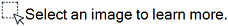

In this topic:
- TruClient - Digital Lab integration
- Enhance Native Mobile scripts
- Terminology: TruClient - Native Mobile protocol vs. TruClient - Web protocol
- Performance analysis recommendations
TruClient - Digital Lab integration
The TruClient - Digital Lab integration enables you to use TruClient technology to record and run performance tests for mobile apps on devices hosted by Digital Lab.
When working with Native Mobile scripts, VuGen communicates with the Digital Lab server, a centralized lab to which the mobile devices are connected. This enables devices to be shared between DevOps engineers and developers.
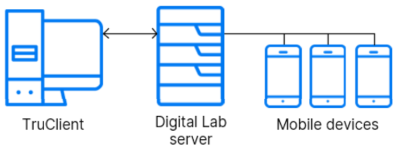
You do not need to have a mobile device with you physically. You interact with the device using a Virtual Network Computing (VNC) view inside the browser used by the TruClient engine.
Digital Lab supports Android and iOS applications. Scripts that are recorded on one operating system can run on any other device from the same OS family.
Enhance Native Mobile scripts
Native Mobile scripts can be enhanced by using standard TruClient functionality, including parameterization, transactions, and JavaScript coding.
For details, see Use parameters to vary arguments and Work with JavaScript in TruClient scripts.
Additional enhancements are available specifically for Native Mobile scripts. For details, see Enhance TruClient - Native Mobile scripts.
Terminology: TruClient - Native Mobile protocol vs. TruClient - Web protocol
While TruClient - Web scripts use terminology such as Click and Link, the steps created by TruClient - Native Mobile protocol use mobile-specific terminology such as Tap and Swipe:
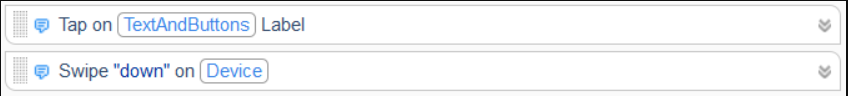
Performance analysis recommendations
When running TruClient - Native Mobile scripts in a load test, you can monitor device performance measurements during the test run. These measurements include:
- CPU consumed on the device
- Free memory on the device
- Memory consumed by the application
By correlating the transaction response time and the performance measurements in LoadRunner Analysis, you can gain insight into why the application's performance suffers in certain situations.
In most environments, the back-end system is identical for all front-end systems. For example, the database and application server are serving both the web site and the mobile application. The best practice is to generate load on the back-end using a LoadRunner Professional protocol such as Web – HTTP/HTML or TruClient - Web, and at the same time, run a single user on each device you want to test, using the TruClient – Native Mobile protocol.
 See also:
See also:
- Digital Lab (Mobile Center) Performance Testing Best Practices
- Part 1: Advanced script enhancements in TruClient - Native Mobile protocol (blog post)
- Part 2: Run TruClient - Native Mobile scripts on multiple devices (blog post)
- Part 3: Measure transactions in TruClient - Native Mobile protocol (blog post)










