This debug pane enables you to view information about the functions that are currently on the call stack of your script.
| UI Example | 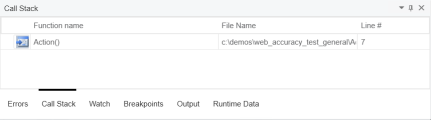
|
| To access |
View > Debug > Call Stack
|
| Important information |
|
| See also |
User interface elements are described below:
|
UI Element
|
Description
|
|---|---|
| Function name | The name of the function currently called. |
| File name | The name of the file containing the called function. |
| Line # | The line number on which the function definition begins. |











