The Function Libraries tab enables you to create and manage functions in libraries.
Note: Global libraries are not included in the automatic backup and recovery process.
|
UI Element |
Description
|
|---|---|
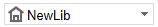
|
Enables you to select the active library. |
|
|
New Library. Enables you to create a new library. |
|
|
New Function. Enables you to create a new function. For details, see TruClient functions and function libraries. |

|
Rename Library. Rename an existing library. Note: If you rename a library, modify all references to it. |
|
|
Import Library. Imports a function library from an xml file. |
|
|
Export Library. Exports a function library to an xml file. |

|
Delete Library. (For a local library) Deletes a local function library from the script. Remove Library from Script. (For a global library) Detaches a global function library from this script; the global library is not deleted by this action. |

|
Save global library. Enables you to save functions in a global library. |
 See also:
See also:
















