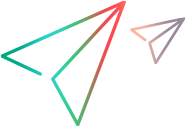Specify Services dialog box
Here you can specify the services for your Web Services script.
To access:
- VuGen > Start Record button
- Analyze Traffic button
User interface elements are described below (unlabeled elements are shown in angle brackets):
|
UI Element
|
Description
|
|---|---|
| Details |
Opens the Manage Services dialog box for providing further information about the service. For more information, see Manage Services dialog box.
|
| Import |
Opens the Import Service dialog box. For more information, see Import Service dialog box.
|
| Delete |
Removes the selected service from the list.
|
| <services list> |
A list of the available services:
|
 See also:
See also: