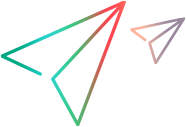This dialog box enables you to provide a ratio by which Performance Center calculates the percentage of Vusers to distribute to each Vuser group.
| To access | In the Groups & Workload view, click Relative Distribution  . . |
| Important information | Enabled in percentage mode only. |
| Relevant tasks | |
| See also |
User interface elements are described below (unlabeled elements are shown in angle brackets):
|
UI Elements |
Description |
|---|---|
|
Ratio |
The part of total number of Vusers to distribute to the corresponding Vuser group. Example: To distribute 200 Vusers among the groups at a ratio of 1:1:3, type 20% of the Vusers are assigned to group1, 20% to group2, and 60% to group3. That is, 40 Vusers are assigned to group1, 40 Vusers to group2, and 120 Vusers to group3.
|
| Group Name | The name of the Vuser group. |