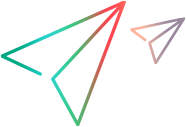Performance Test Designer > Groups and Workload
This view enables you to define a workload for the test. You select a Controller for the test, scripts to run in the test, and load generators on which to run the Vusers. You also define a run schedule for the test.
| To access |
|
| Relevant tasks | |
| See also |
See Groups Pane for details about:
|
User interface elements are described below:
|
UI Elements |
Description |
|---|---|
| Workload Type |
Displays the workload type for the test. Click
For details, see Workload Types dialog box. Note: Not available for Goal-Oriented schedule. |
| Controller |
Displays the Controller selected for the test. Click For details, see Select a Controller. |
| Trending |
Displays the trending settings for the test. Click For details, see Trend Settings dialog box. |
|
Options. Opens the Test Options dialog box, enabling you to set general scheduler and testing options. For details, see Test Options dialog box. |
User interface elements are described below (unlabeled elements are shown in angle brackets):
|
UI Elements |
Description |
|---|---|
|
Select Scripts. Opens the Scripts Tree pane, enabling you to select scripts to run in your test. For details, see Scripts Tree Pane. |
|
|
View Script. Opens the script selected in the Groups grid in a read-only window. Versioning:
|
|

|
Edit Script Parameters. Opens the Parameters dialog box for the selected script, enabling you to modify any parameters that are in the script. Note: If you edit a parameter, the change will affect every performance test in the current project that uses the script. For more on script details, see Manage performance tests. |
|
Delete Group. Deletes the selected Vuser group. |
|
|
Edit Runtime Settings. Opens the Runtime Settings dialog box for the selected script, enabling you to configure its runtime settings. To use the default settings, click Use Defaults. Vuser scripts have individual runtime setting defaults for VuGen and the Controller, to support the debugging environment of VuGen and the performance testing environment of the Controller. For details, see Runtime settings. |
|
|
|
Duplicate Runtime Settings. Opens the Duplicate Runtime Settings dialog box, enabling you to select a source script, and copy its runtime settings to one or more scripts of the same type. Note: The source and destination scripts must be of the same script type. |
|
|
Edit Command Line. Opens the Command Line dialog box, enabling you to pass arguments to instruct the Controller how to behave. By passing arguments in the command line, you configure test settings without the need to manually define them in the user interface.
Note: You cannot pass arguments to Service Test tests. |
|
|
Relative Distribution. Opens the Relative Distribution dialog box, enabling you to provide a ratio by which Performance Center calculates the percentage of Vusers to distribute to each Vuser group. For details, see Relative Distribution dialog box. Note: Enabled in percentage mode only. |
|
View Rendezvous. Opens the Rendezvous dialog box, enabling you to enable or disable rendezvous points, and set policies for how to treat Vusers when they arrive at a rendezvous point. For details, see Rendezvous dialog box. |
|
|
Duplicate Scheduler Settings. Opens the Duplicate Scheduler Settings dialog box, enabling you to select a source Vuser group, and copy its schedule settings to one or more Vuser group in the test. For details, see the instructions on how to copy group schedules in Define a schedule for the performance test. Available for: Schedules by group only. |
|

|
Assign LG. Opens the Assign Load Generators to Groups dialog box for the selected script, enabling you to assign load generators to the Vuser groups in the test. For details, see Assign Load Generators to Groups dialog box. |

|
LG Management. Opens the Load Generator Management dialog box, enabling you to define properties for a load generator. Properties include a location, and other host attributes. You can also create and connect to a terminal session, which enables you to run multiple load generators simultaneously in your performance test. For details, see Load Generator Management dialog box. |
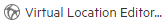
|
Virtual Location Editor. Opens the Virtual Location Editor dialog box, enabling you to emulate probable Network Virtualization effects over your network, thereby creating a more realistic performance test. For details, see Virtual Location Editor dialog box. |
 Advanced > Services Virtualization Advanced > Services Virtualization |
Opens the Configure Service Virtualization dialog box, enabling you to integrate virtualized services into your performance test. For user interface details, see Service Virtualization dialog box. For details on creating projects that contain virtualized services, see the Service Virtualization User Guide. For task details on using virtualized services in performance tests, see Add virtualized services to performance tests. |
 Advanced > Open PAL Report Advanced > Open PAL Report |
Opens the Select PAL Report dialog box, enabling you to select a PAL production report. For more details on PAL, see Create a testing environment using PAL. |
 Advanced > Analysis Template Options Advanced > Analysis Template Options |
Opens the Analysis Template Options dialog box, enabling you to select a customized template for the analysis report of your performance test. For task details on using customized analysis templates, see Customize Analysis templates. |
| Total Vusers |
Displays the total number of Vusers distributed to all of the Vuser groups participating in the test. For details, see Distribute Vusers among Vuser groups. |
| <grid filters> |
Located under each column name. Displays the filter that is currently applied to a column. If the filter box is empty, no filter is currently applied to the column. Type directly into the box and press Enter to apply the filter. |
| Groups grid |
Displays the Vuser groups participating in the test.
|
The Scripts Tree pane, enables you to select scripts to run in your test. It lists all the VuGen scripts, Noise Generator scripts, JMeter scripts, UFT GUI tests, and UFT API tests, that have been uploaded to the project.
User interface elements are described below:
|
UI Elements |
Description |
|---|---|
| Scripts tab |
|
| Noise tab |
For more details on Noise Generator scripts, see Noise generator scripts. |

|
Dock. Keeps the Scripts Tree open. |
The pane that is displayed depends on the workload type that is selected.
- For a Basic or Real-World schedule: The Global Scheduler pane enables you to define a run schedule for your test. For details, see Global Scheduler pane.
- For a Goal-Oriented Schedule: The Goal Definition pane enables you to define the goals you want your test to achieve. For details, see Distribute Vusers by goal.
 and select Test Management (under Testing).
and select Test Management (under Testing).  to open the Workload Types dialog box and select a type of workload for the test.
to open the Workload Types dialog box and select a type of workload for the test. 
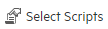








 .
.  .
.  and type the URL to which you want to apply noise testing. You can provide a server name, IP address, or a full URL (supports http and https).
and type the URL to which you want to apply noise testing. You can provide a server name, IP address, or a full URL (supports http and https). .
.