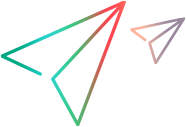This dialog box or pane enables you to select a type of workload for the performance test. The type of workload you choose determines the type of schedule by which the test will run, and how the Vusers will be distributed at runtime.
User interface elements are described below:
|
UI Elements |
Description |
|---|---|
|
Basic schedule, by test. Select this workload type to configure all the Vuser groups to run together on the same test schedule, in the basic run mode. Vusers can be distributed:
|
|
|
Basic schedule by group. Select this workload type to configure each Vuser group to run on its own test schedule, in the basic run mode. In group schedules, Vusers are always distributed by number. |
|
|
Real-world schedule, by test. Select this workload type to configure all the Vuser groups to run together on the same test schedule, in the real-world run mode. Vusers can be distributed:
|
|
|
Real-world schedule, by group. Select this workload type to configure each Vuser group to run on its own test schedule, in the real-world run mode. In group schedules, Vusers are always distributed by number. |
|

|
Goal-Oriented Schedule. Select this workload type to define the goals you want your test to achieve. You can specify the number of Vusers to run simultaneously, or the number of Hits or Transactions Per Second. Performance Center automatically builds a schedule based on the selected goals. For details, see Distribute Vusers by goal. Note: When you select this workload type, the Goal Definition pane is displayed in the Performance Test Designer > Groups and Workload page (the Global Scheduler is hidden). |
 .
. and select Create New Performance Test
.
and select Create New Performance Test
.