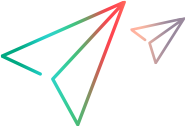Authenticate
To receive services from the Application Quality Management Platform, the application must provide an authentication token as a cookie in the request header. To obtain this token, you need to be authenticated by a mechanism in one of the following methods:
| Method | Supported in browser-based application? | Supported in non-web application? | Supported in SSO mode? | Supported in non-SSO mode? | Supported in versions |
|---|---|---|---|---|---|
(Recommended) Send POST request to "/qcbin/authentication-point/alm-authenticate" For details, see alm-authenticate. | No | Yes | No Starting from 25.1 P1, supported in hybrid SSO mode. | Yes | 12.5x and later, not including 14.x |
(Recommended) Send POST request to "/qcbin/rest/oauth2/login" For details, see login. | No | Yes | Yes | Yes |
|
Append resource url with "login-form-required=y" For details, see login-form-required. | Yes | No | Yes | Yes | 12.5x and later |
Send GET request to "/qcbin/authentication-point/authenticate" For details, see authenticate. | No | Yes | No Starting from 25.1 P1, supported in hybrid SSO mode. | Yes | 12.5x and later, not including 14.x |
Send POST request to "/qcbin/api/authentication/sign-in" For details, see sign-in. | No | Yes | No Starting from 25.1 P1, supported in hybrid SSO mode. | Yes | 12.5x and later, not including 14.x |