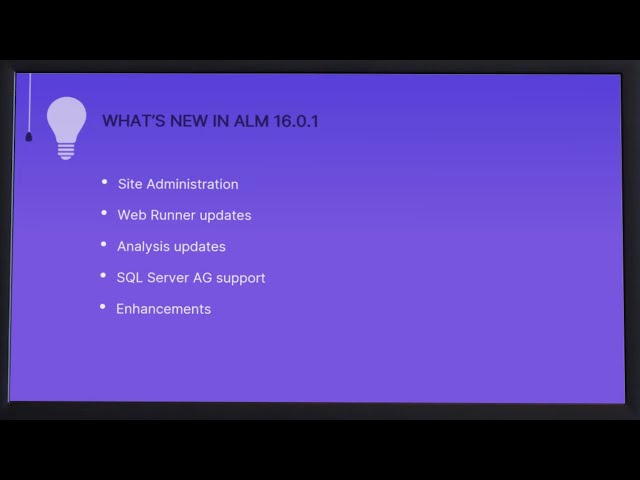The following new features and enhancements were introduced in ALM 16.0.1.
New Site Administration
The web interface for Site Administration is now available for on-premises as well, consolidating the administration capabilities of both the previous Site Administration and SaaS add-on.
For detail, see Site Administration.
Web Runner
User interfaces in the Test Plan and Defects tabs are modernized, making it easier for you to create and manage tests and defects.
For details, see Create tests and Create defects.
Analysis and Dashboard
The following updates were added to the Analysis and Dashboard modules.
| New version of plan vs. actual graph |
Planned vs. Actual (Test Run History), a new graph type for test instances is introduced. It helps you track both test execution progress and actual daily workload. The previous Test Execution - Planned vs. Actual graph is renamed Planned vs. Actual (Last Test Run). For details, see Test instance graphs. |
| Use regional short date format for graphs |
You can now use your computer's regional short date format as the date format in the graph x-axis. For details, see Set graph appearance. |
| Easier to read double y-axis graphs |
The horizontal auxiliary dotted lines are optimized for the two y-axes in the Test Execution - Planned vs. Actual graphs. This makes it easier for your to read the graphs. For details, see Test instance graphs. |
SQL Server Always On
ALM supports the SQL Server Always On availability groups solution. When you create a schema, ALM creates a database backup and adds it to the availability group. This solution ensures that you can still use ALM when a database fails, because ALM switches automatically and seamlessly to a backup.
For details, see SQL server Always On support.
API
You can now use OTA and Site Admin API with 64-bit applications.
For details about how to register ALM for 64-bit applications, visit http://<your ALM Server>:<port>/qcbin/CommonMode_index.htm.
For details about OTA and Site Admin API, see Open Test Architecture API Reference and Site Administration COM API Reference.
Preview login password
When you enter your password to log in to ALM, you can view the password as plain text to ensure its accuracy.
For details, see Start ALM.
Audit test step execution user
Execution user information is now available for test steps.
For detail, see Viewing Test Runs.
Platform support
ALM now supports Windows 11 and Google Cloud.
For details, see Support Matrix.
 See also:
See also: