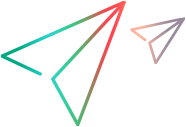What's New - earlier versions
This topic describes the new features introduced in the updates released in year 2023.
December 2023
-
Data-driven testing.
In Codeless Tests, you can now create parameters and their default values, as well as data sets. In the data sets, specify parameter values to use when running the test.
Once a script is associated with a Codeless Test, the script's parameters and their default values are synchronized with the ones that you create and edit in the Parameters tab of the test.
When you run your test with a data set, the script runs iteratively, using one row of parameter values from the data set for each iteration.
For details, see Parameterize scripts.
-
Undo & Redo editing changes.
To undo or redo any changes you make to the script's steps in the Editor or the step editing pane, you can now use the Undo
 and Redo
and Redo buttons. This is in addition to the previously supported CTRL+Z / CTRL+Y.
buttons. This is in addition to the previously supported CTRL+Z / CTRL+Y.See also Manually create and edit steps.
-
Localized user interface.
The Functional Test Design user interface is now displayed in the language configured for ValueEdge.
Note: Test results are still displayed in English only.
For details, see User interface languages.
November 2023
- After editing a new step in the step editing pane, you can now use the Add and run button to add the step to your test and run it on your application. See Add AI steps to your script.
-
When editing conditions, condition blocks, and nested conditions, you now have more visual cues and flexibility. See Manage your script steps.
-
Installing the Design Agent requires Node.js. You can now use newer Node.js versions (18 and 20). See Support Matrix.
As Node.js no longer supports version 16, in a future update to Functional Test Design, Node.js 18 or 20 will be required.
October 2023
-
You can now delete scripts if necessary. See Save the script.
-
Using a command line, an administrator can now set up one Design Agent installation for all users on the computer.
This is useful if not all of the users on a computer have installation permissions. See Install the Design Agent.
-
New browser versions are supported:
Chrome 115-118
Edge 111-118
Firefox 111-118
July 2023
You can now use Functional Test Design to automate Model-Based Testing (MBT) Units:
-
Associate a Codeless automation script created in Functional Test Design with a Unit used in an MBT model.
For details, see Associate your script.
-
Create a unit in MBT and edit the unit's script using Functional Test Design.
For details, see Prepare to create a script.
May 2023
-
Functional Test Design enables you to create codeless automation scripts, using AI-based object identification.
-
You can create Codeless Tests in the Quality module, and edit their scripts using Functional Test Design.
-
You can schedule and run Codeless Tests in the cloud from Functional Test Execution. See Functional Test Execution in the ValueEdge Help Center.
 See also:
See also: