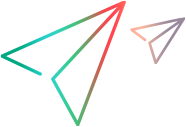Concepts
This topic provides a product overview for Connect.
Overview
Connect is OpenText's primary integration technology for its ADM products, such as OpenText Core Software Delivery Platform (SDP), ALM Quality Center, and ALM Octane. It provides customizable uni-directional and bi-directional synchronization of data between an OpenText product endpoint and other endpoints, either from OpenText or third-party vendors. Supported third-party products include Atlassian Jira, Microsoft Azure DevOps, ServiceNow, BroadCom Rally, CollabNet VersionOne, and the SAP Solution Manager.
Through the user interface, you can filter and manipulate the information synchronized by the connector. For example, you can share information with your test team in the tool of their choice or report on the progress of teams managing release backlogs.
Connect is available free-of-charge to all OpenText customers when synchronizing data between multiple OpenText products or between OpenText and third-party products. You must have an active support and maintenance agreement for the integrated OpenText products.
A version of the product is available for both SaaS and on-premises deployments. The SaaS version's capabilities are a subset of the on-premises version's capabilities. If you are using the SaaS version, make sure that you understand the endpoint's properties as they relate to SaaS.
Note: Connect is a configuration tool intended to be accessed and implemented only by qualified system operators within your organization. Before installation, complete the worksheets to make sure that you have a complete plan in place. It is imperative that those involved in the deployment have a solid understanding of the products being connected from the use case, system, and data model perspectives. For details, see Planning guidelines.
Terminology
The following table lists terms used throughout the Help Center.
| Term | Definition |
|---|---|
| Authenticator | The mechanism used to enforce which product's users are allowed to log in. |
| Connection | The configuration that enables synchronization between endpoints. |
| Connector |
A product-specific Java library that interacts with a third-party repository to perform a synchronization. To implement a connection, you download and install a Connector for each product. For a list of the supported connectors, see Support Matrix. |
| Data source | A specific instance of a connector, for example, Broadcom Rally running on a specific server. |
| Synchronization |
The process of synchronizing assets, typically bi-directionally, between a third-party repository and the master data source. |
| Syncset |
A set of synchronization parameters including type-specific project pairs for mapped types. The CopySyncSets script lets you copy syncsets. For details, see Synchronization and mapping scripts. |
Workflow
Your first step in setting up a synchronization, is defining data sources to describe the endpoint instances.
You then create a connection based on those data sources to synchronize the data between the endpoints.
The Create Connection Wizard assists you in setting up a connection. For details, see Create and manage connections. The wizard contains the following pages:
| Wizard page | Description | Learn more |
|---|---|---|
| Data Source | Select the source of the data to be synchronized. | Create a data source |
| Types and Fields | Define the types and fields that need to be mapped between the data sources. | Type mapping |
| Projects and Rules | Choose the projects to use in the connection with the synchronization rules. | Add projects and rules to a connection |
| User Configuration | Fallback users to use during synchronization. | Fallback users |
 See also:
See also: