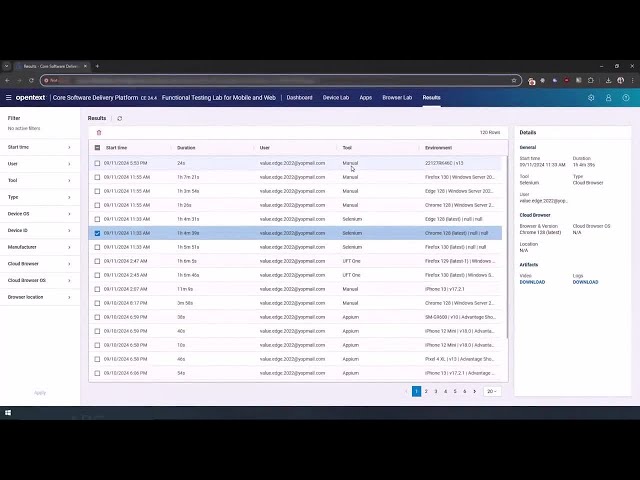What's new in OpenText Functional Testing Lab
The 24.4 release includes new features and enhancements to browser and mobile testing.
What's new video
Watch the What's New video to learn about the new features included in version 24.4.
Video recording
You can now also record a video for manual, Appium, and Selenium tests. To record an Appium or Selenium session, add the video capability to your script.
Video recording must also be enabled in Administration settings.
For details, see Appium Capabilities,Browser lab, and File storage settings in Administration settings.
Test results
A new Results tab was added. In this release, you can view the metadata of a test session and download videos and logs of past tests.
For details, see Test results.
Dev access for hosted devices
Dev Access is now supported on hosted private devices. Connect hosted devices to your IDE for development and debugging, and control the devices remotely.
For details, see Dev Access.
Selenium file transfer
As part of your script, you can transfer a file to or from a cloud browser using the Selenium solution for Remote WebDriver.
For details, see Browser lab.
Cloud browsers in Sydney
A new location was added for cloud browsers. In addition to Oregon and Frankfurt, cloud browsers are now also available in Sydney.
iOS 17 and later with any connector
iOS 17 and later is supported on RHEL connectors. iOS 17.4 and later is supported on Windows connectors. This is in addition to already supported Ubuntu and Mac connectors.
Upload app to shared assets permission
A new user permission allows admins to prevent users from uploading apps to shared assets. Apps in shared assets are available to all users.
For details, see User permissions.
Reservation auto-extension for VoiceOver testing
When testing with VoiceOver, the reservation of the linked Android device can now also be extended automatically.
For details, see Device reservation settings.
Support for SSL connections to an external database
The OpenText Functional Testing Lab server can now connect to an external PostgreSQL database using SSL.
For details, see Windows Installation or Linux Installation.
Localization in usage data files
Reports include a localized timestamp column that displays the converted epoch time in a user-friendly format. Timestamps are presented in the time zone of the user who downloaded the files.
For details, see Data Usage Collection in Lab console.
IPv6 support
Support was added for environments using IPv6 addresses.
New versions support
This release also includes support for the following new versions:
-
Testing on iOS 18 and Android 15.
-
The embedded Appium v2 server was upgraded to version 2.11.3.
-
The server and connector can now also be installed on RHEL version 9.4 and Ubuntu version 24.04.
For the complete list of supported versions, see the Support matrix.
Deprecated technologies
Support is discontinued for RHEL 7.6-7.9.
Updated help center design
The help center now includes a new side menu structure, providing more topic visibility and easier navigation.
 See also:
See also: