File/storage tier
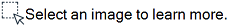
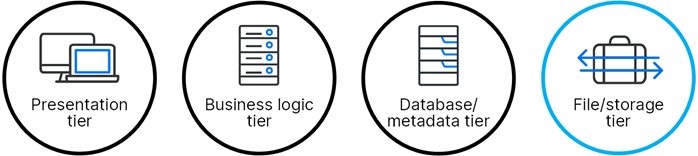
Dimensions CM securely manages the content of assets. It stores files and retrieves tasks using the agent technology.
Item library
When assets are checked in to Dimensions CM, their content (the versions of source code or documents) is stored in a secure location called an item library.
The machine hosting the item library must have a Dimensions CM server or agent installed on it. Different item types can be placed in different item library locations, for example:
-
Separate directories on the same machine.
-
Separate physical machines that host item libraries for different item types.
When an item library is accessed, the library server process (dmlibsrv.exe) runs as the following user:
-
Windows: SYSTEM
-
UNIX (when the item library is on a different machine to the server): root
You can also configure Dimensions CM to specify a non-privileged user account to run the library server process and to access item libraries that are local to the server directly from application server processes. For details about using the following configuration symbols, see Administration.
-
DM_LIBRARY_USER_USER_<product id>_<item type> <username>
-
DM_DIRECT_LOCAL_LIBRARY_ACCESS
You can use the following methods in an item library to store the content of files:
| Method | Description |
|---|---|
| Flat files | One file for every revision of an item held in Dimensions CM. This is referred to as a normal item library. This is the recommended method for storing file content as it offers the highest performance and lowest overhead. |
| Delta storage | One file per item that contains all revisions of the item. Only the differences between each revision are stored. This method is useful if disk space is limited. |
| Compressed | Content is stored in flat, compressed files. This type of item library is referred to as a normal, compressed item library. Some CPU overhead may occur when accessing and extracting data. |
Remote work and deployment areas
You can use remote work areas in addition to local ones.
Example: A user is running the desktop client but is developing software on a mainframe. In this case, assets need to be accessed from partitioned datasets (PDS) on a mainframe MVS file system. A Dimensions CM agent must be installed on the mainframe so that Dimensions CM can interact with it.
When a remote work area is accessed, the pool manager on the Dimensions CM agent node attempts to log in with the credentials you used for the server. If the login fails, the server prompts for credentials to access that work area. After you enter the credentials, you are not prompted again unless you log out or your session expires.
When a deployment area is accessed, if the Dimensions CM administrator chose to store credentials for that area, then those credentials are used.
Item library cache
Dimensions CM uses a library cache to ensure better performance.
Software development teams are often geographically dispersed, with remote users connecting to a main site across a Virtual Private Network (VPN) utilizing a Wide Area Network (WAN). But VPN connections over a WAN can have low bandwidth and suffer from a high latency. A single application message may take a long time to travel over a slow connection. If the protocol utilized by the users' applications at a remote location is "chatty," the remote users typically experience more delays and slower response times.
To improve performance, Dimensions CM uses a library cache that caches file contents on a network node located geographically close to the remote users. When users update files, the files are transferred from the library cache, not the Dimensions CM repository, which reduces transfer times by eliminating the geographical distance and resulting network latency.
If a project has many large files, it is more likely to benefit from using library cache areas.
Personal library cache directories (PLCD) and delta compression on file transfers can also significantly improve performance for geographically distributed development teams.
For details, see Improve WAN performance.
 See also:
See also:












