Dimensions CM for Eclipse
Dimensions CM integrates version and request management in Eclipse to simplify and automate request processing in an Eclipse environment.
Main features
The Eclipse integration provides the following benefits:
-
Simplifies and automates the identification, management, and processing of requests in an Eclipse environment.
-
Incorporates Dimensions CM version management functionality, with rich support for parallel development practices, including optimistic locking, stream-based development, and workspace synchronization.
-
Supports Windows, Linux, and Mac OS X. For supported versions, see Integrations.
In the Eclipse integration, you can:
-
Access Dimensions CM objects through the Eclipse workspace. You can access the files directly through Eclipse perspectives, such as Package or Java, or you can access specific information through the perspectives and views supplied with the integration. For details, see Dimensions CM Explorer in Eclipse.
-
Connect to multiple Dimensions CM servers concurrently through the Dimensions CM Explorer view. For details, see Connect to Dimensions CM.
-
Work with files in a shared work area compatible with the desktop client and other clients. For details, see Share projects with Dimensions CM.
-
Perform request management tasks, such as browsing requests, creating requests, actioning requests, and delegating requests, through Dimensions CM Explorer.
- Work on parallel development projects using agile models such as stream-based development, workspace synchronization, and optimistic locking.
-
Perform version control activities, such as check in and check out, through package Explorer and other Eclipse views.
Usage scenarios
The Dimensions CM for Eclipse integration gives you flexibility in setting up your configuration with Dimensions CM.
You can use the integration standalone or together with the Dimensions CM desktop client, as displayed in the following scenarios:
-
Connected to a Dimensions CM installation on a remote node with no Dimensions CM client installed locally.
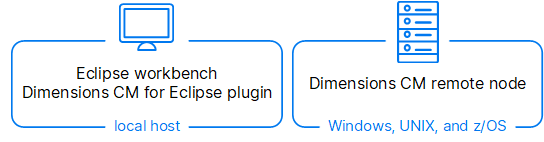
-
Connected to a Dimensions CM installation on a remote node with a Dimensions CM client installed locally.
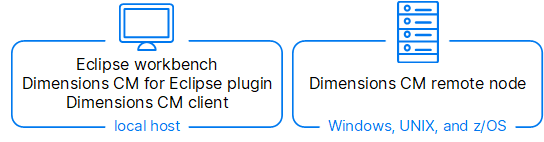
Privileges and role requirements
To use the functionality in the Dimensions CM for Eclipse integration, you must have the required privileges and roles in Dimensions CM to perform the required operations.
The table contains some examples of roles or privileges you need for specific tasks.
| Task | Required role or privilege |
|---|---|
| Browse or get files | Browsing or getting the desired items in the project. |
| Check out files | Creation of new revisions of the item types used by files in the project. |
| Add files | Creation of new revisions of the item types used by files in the project. |
| Add projects | Creation of Dimensions CM projects and ability to add items or create folders in the project. |
For details about assigning roles and privileges in the Administration Console, see Set up the process model.
Rational Developer for System z (RDz)
Dimensions CM supports Rational Developer for System z (RDz) as an Eclipse IDE.
Dimensions CM allows control of local projects on the workstation. Only files located directly on the workstation can be placed under Dimensions CM control. To handle this, upload rules for Cobol and PL/1 are in the Dimensions CM process model.
There is no direct integration with z/OS projects and mainframe resident data, but RDz does include an ISPF client view.
In other aspects, the Dimensions CM integration to RDz is the same as other Eclipse IDEs.
 See also:
See also:












