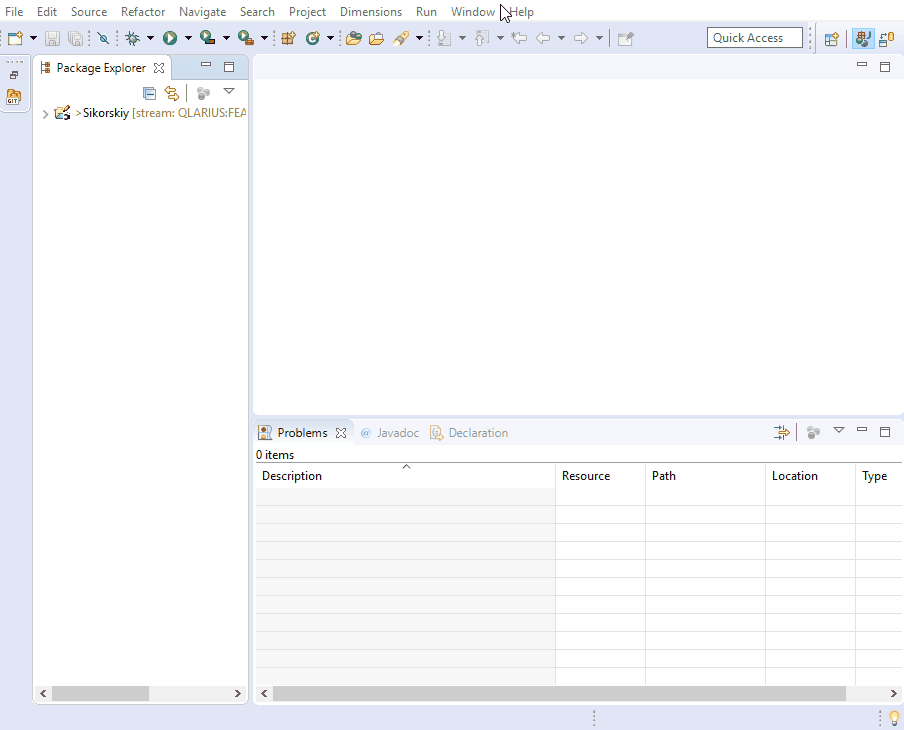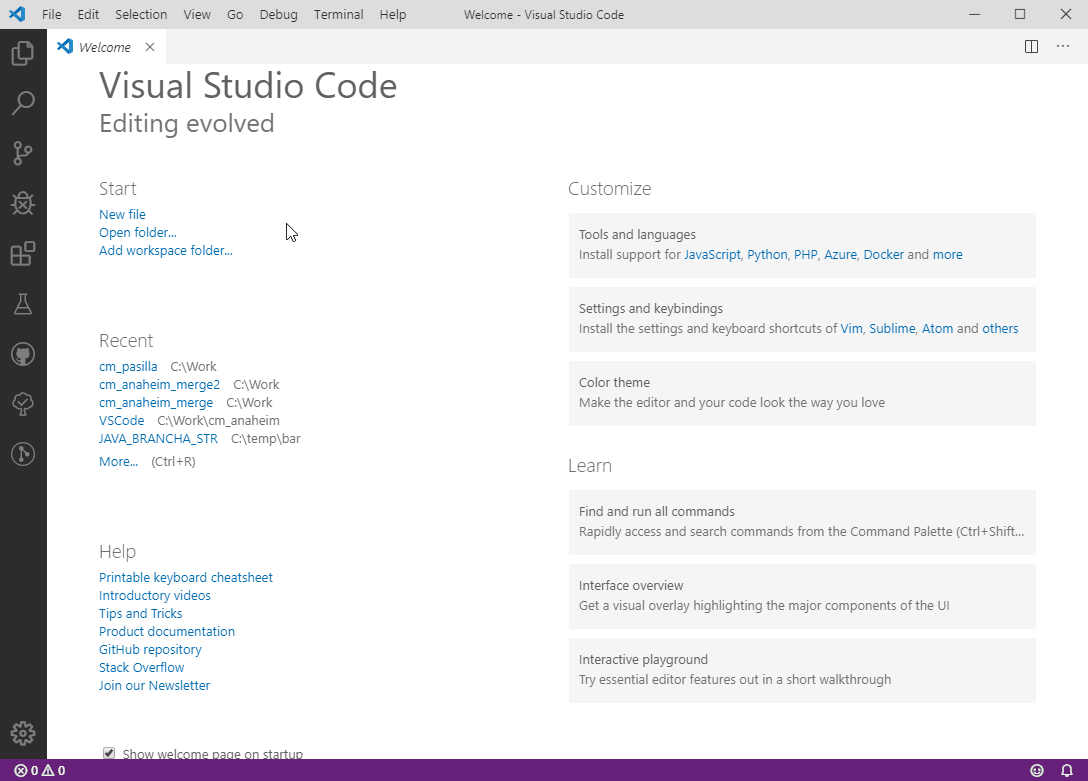Install Git Client plugin from IDE Marketplace
You can install the Git Client IDE plugin from an IDE's Marketplace.
Prerequisite: Follow the installation sequence in Install Git Client IDE plugin.
Eclipse Marketplace
You can install the Dimensions CM Git Client plugin for Eclipse from the Eclipse Marketplace.
To install the Git Client Eclipse plugin:
-
In Eclipse, select Help > Eclipse Marketplace.
-
Find the Dimensions CM Git Client plugin and install it.
-
Accept the license agreement and click Finish.
-
Restart Eclipse to apply changes.
This video explains how to install the Git Client plugin from the Eclipse marketplace.
IntelliJ IDEA Marketplace
You can install the Dimensions CM Git Client plugin for IntelliJ IDEA from the IntelliJ IDEA Marketplace.
To install the Git Client Eclipse plugin:
-
In IntelliJ, select File > Settings > Plugins.
-
In the Marketplace, find the Dimensions CM Git Client plugin and install it.
-
Restart IntelliJ IDEA to apply changes.
Visual Studio Marketplace
You can install the Dimensions CM Git Client plugin for Microsoft Visual Studio from the Visual Studio Marketplace.
To install the Git Client Visual Studio plugin:
-
In Visual Studio, select Extensions > Manage Extensions.
-
Find the Dimensions CM Git Client plugin.
-
Click Download to install the plugin.
Visual Studio Code Marketplace
You can install the Dimensions CM Git Client plugin for Microsoft Visual Studio Code from the Visual Studio Code Marketplace.
To install the Git Client VS Code plugin:
-
In Visual Studio Code, select View > Extensions.
-
Find the Dimensions CM Git Client plugin and install it.
This video explains how to install the Git Client plugin from the Visual Studio Code marketplace.