Dimensions deployment overview
Dimensions Deployment is the default Dimensions CM deployment model.
Note: Dimensions CM doesn't support the deployment of external requests.
Dimensions CM manages individual items, or groups of items, as they move through the development process. The deployment change management process is defined by a series of development stages linked to the Global Stage Lifecycle (GSL).
The Global Stage Lifecycle (GSL) is the base database lifecycle that items follow through the deployment process. For each stage of the GSL, you can set up one or more physical or logical locations, known as deployment areas, to contain a snapshot of the items at that stage.
You can change the GSL and add or remove stages.
You can choose to have lifecycle states for an object type associated with stages in the GSL. This means that when items, Dimensions CM requests, or baselines are actioned to a state associated with a deployment stage, the objects are also promoted to that stage. If the stage has areas assigned as Deploy by Default, the items are automatically deployed to those areas.
You set up the association between lifecycle states in the Administration Console > Object Type Definitions > Lifecycles. For details, see Set up the process model.
GSL example:
This example demonstrates a GSL with five stages, from development (DEV) to system integration testing (SIT), quality assurance (QA), preproduction (PRE-PROD) and production (LIVE), with two deployment areas assigned to each stage:
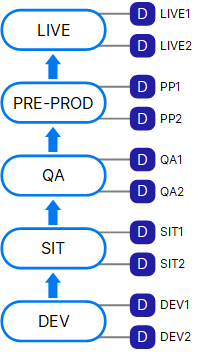
Tip: Dimensions CM runs deployment and build operations asynchronously in deployment areas. To use this functionality, define a credentials set for each deployment area.
 See also:
See also:












