Scenario 8: Deploy requests by actioning
An alternative way to deploy Dimensions CM requests is to use action driven deployment.
This scenario is similar to Scenario 2: Deploy requests to a single deployment area. The main difference is that some of the request lifecycles states are mapped to the GSL.
Note: To run this scenario, first set up the environment, as described in Prerequisites.
About actioning to a lifecycle state
When a request is actioned to a lifecycle state that is mapped to a stage in the GSL, the request is automatically promoted to that stage. If the Deploy by Default option is enabled for that stage’s deployment area, the request is automatically deployed to the area.
This scenario uses the following extended lifecycle for enhancement requests:
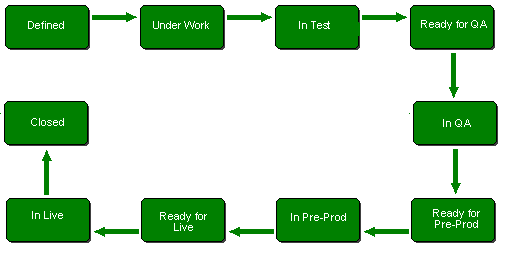
The following table shows request lifecycle states that are mapped to stages in the GSL.
| Request lifecycle state | Mapped to GSL stage |
|---|---|
| Raised | DEV |
| Under Work |
|
| In Test | SIT |
| Ready for QA | QA |
| In QA |
|
| Ready for Pre-Prod | PRE-PROD |
| In Pre-Prod |
|
| Ready for Live |
|
| In Live | LIVE |
| Closed |
|
Scenario overview
This scenario does not contain detailed steps. It includes the following tasks:
|
Step 1: Rita, the release manager, performs these tasks. |
|
|
Step 2: Ted performs these tasks. |
|
|
Step 3: Dinesh performs these tasks. |
|
|
Step 4: Ted performs these tasks. |
|
|
Step 5: Tao performs these tasks. |
|
|
Step 6: Rita performs these tasks. |
|
|
Step 7: Ted performs these tasks. |
|
|
Step 8: Dinesh performs these tasks. |
|
|
Step 9: Ted performs these tasks. |
|
|
Step 10: Tao performs these tasks. |
|
|
Step 11: Rita performs these tasks. |
|












