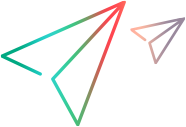Agents
Manage agents which connect third-party tools such as Git, streaming tools, and monitors to OpenText Core Performance Engineering, in your tests.
Git agent
This section describes how to edit, delete, or remove agents connected to your Git repository.
Select Assets > Agents.
| Action | Task |
|---|---|
| Edit |
Click the Edit button Name. The name of the agent. Description. A brief description of the agent. |
| Delete | Click the Delete button |
| Remove | Click the Remove button |
For details, see Git integration.
Streaming agent
The Assets > Agents page lets you manage Streaming agent integrations.
| Action | Task |
|---|---|
| Edit |
Click the Edit button Name. The name of the agent. Description. A brief description of the agent. |
| Delete | Click the Delete button |
For details, see Time series database streaming.
View agent details
The Agents page lists the agents details, such as its name, type, description, and status.
It also displays the following information about the selected agent:
| Section | Description |
|---|---|
| Git Agent details |
Displays the agent name, type, status, key, description, IP, and the configured Git repositories. Note: For shareable agents, there is an additional tab associated with shared projects. |
| Streaming Agent details | Displays the agent name, type, status, key, description, IP, and information about the configured InfluxDB database for version 1.8.x or the organization and bucket for version 2.x. |
 See also:
See also: